Apps Submission
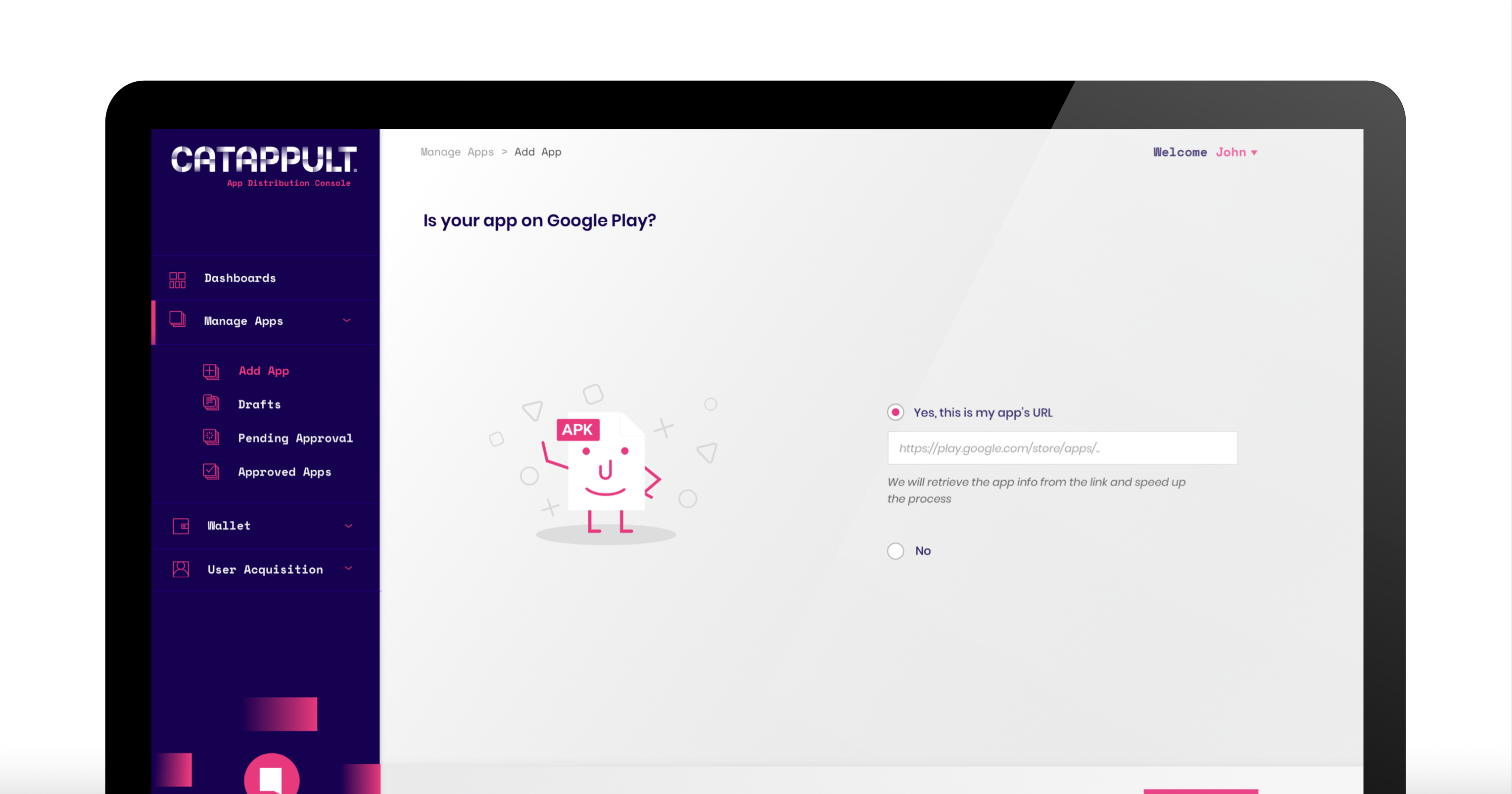
How do I upload apps?
Uploading apps into Catappult is the first step to distribute and monetise apps.
If you already have a Catappult account, just log in and you'll find the button ADD APP in the top left corner. Then just follow the steps and provide all details like package name, title, description, age rating, app category and more. During this process, you'll get the public key needed to monetise your app.
What does it mean to certify my app?
For your safety we go through a procedure to confirm that you are the app developer and avoid third parties to distribute and benefit from your apps without your consent.
How do I certify my app?
There are two ways of certifying an app:
-
Via Android Developer ID: you can upload an app into Catappult using the same email address as such app has been distributed in the Google Play Store. What does that mean? This means that, when you upload an app, we check it on other app stores and if the email address matches, we can confirm that you are the legit owner.
-
You can prove that you can sign an apk with the same signature as the app you are trying to certify. To do so, you'll have to download a dummy APK, sign it, and upload it again.
I use a specific tool to develop my app. Is it compatible with Catappult IAP and Advertising SDKs?
You can use any development tool to integrate our SDKs for monetisation and user acquisition based on the Appcoins protocol. We also provide a Unity Plugin to make this a easier process for Unity based games. Of course, feel free to contact us on [email protected] to get more technical details.
Why was my app certification denied?
It depends on the certification method you chose. If you are using the Android Developer ID, you must make sure you have access to the email address that is public for your app in Google Play (support email). If you choose the Sign APK method, please make sure you use the same signature as in the app you are certifying.
It might also be that your app has been rejected because of not meeting our quality standards. This might happen because we detected some performance or stability issues with your app or eventually some malicious code (malware, adware, phishing or similar).
Are there any requirements for the app screenshots provided?
The screenshots of your app must have a resolution of at least 384x640px and a maximum of 1280x800px. In addition, each file size should not exceed 5 MB.
What should I use for the Android package ID, signature and vercode of my app?
Your priority should be providing a good user experience to your users, so Catappult strongly recommends you to use:
-
Package ID: the same as in other app stores (e.g. “com.example.myapp”)
-
Developer's signature: the same as in other app stores
-
Vercode: higher than the one in other app stores. Just add an extra digit - different than 0- on the left (e.g.: vercode 573 would become 1573)
It’s important to have the same Package ID of other stores (e.g,. Google Play) to be sure that when Catappult stores promote your app, the user will not get two packages of the same app installed. Two icons in the same device leads to a bad experience and the user tend to remove both.
The developer signature has to be the same to ensure that if the user updates a package, it doesn’t get a failed installation with the error "Installation failed since the device has an application with the same package but a different signature.”
The reason for the vercode to be higher is to avoid automatic upgrades by the Play Store, which is the default option in Android. Automatic update leads to different payment experiences which can compromise IAP monetization. Vercode is something internal to Android system. What is visible to the user is the vername which can be the same as in Google Play.
How long does it take for my app to be certified?
It may take a couple of weeks for your app's certification request to be reviewed by the Catappult team. In the meantime you can change the app's information, such as title, description and screenshots if you wish. You may also submit new apps and request their certification too.
Updated about 5 years ago
