Submitting your game
First you need to build an APK of your game.
Before building the APK you need to make sure that the IAP system is targetting UDP. To verify this please go to Window -> Unity IAP -> Android and make sure that Target Unity Distribution Portal is checked.
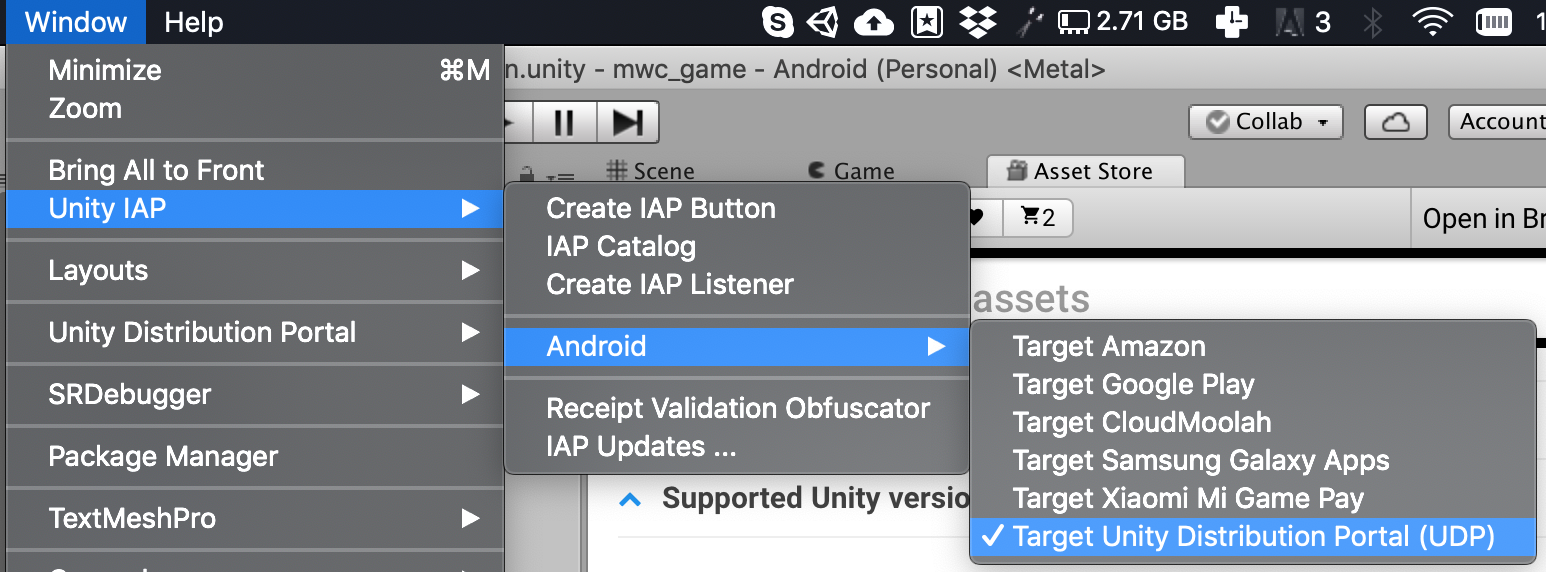
Now you can build. Click File -> Build Settings. Make sure Android is the platform selected. click build and chose the APK filename.
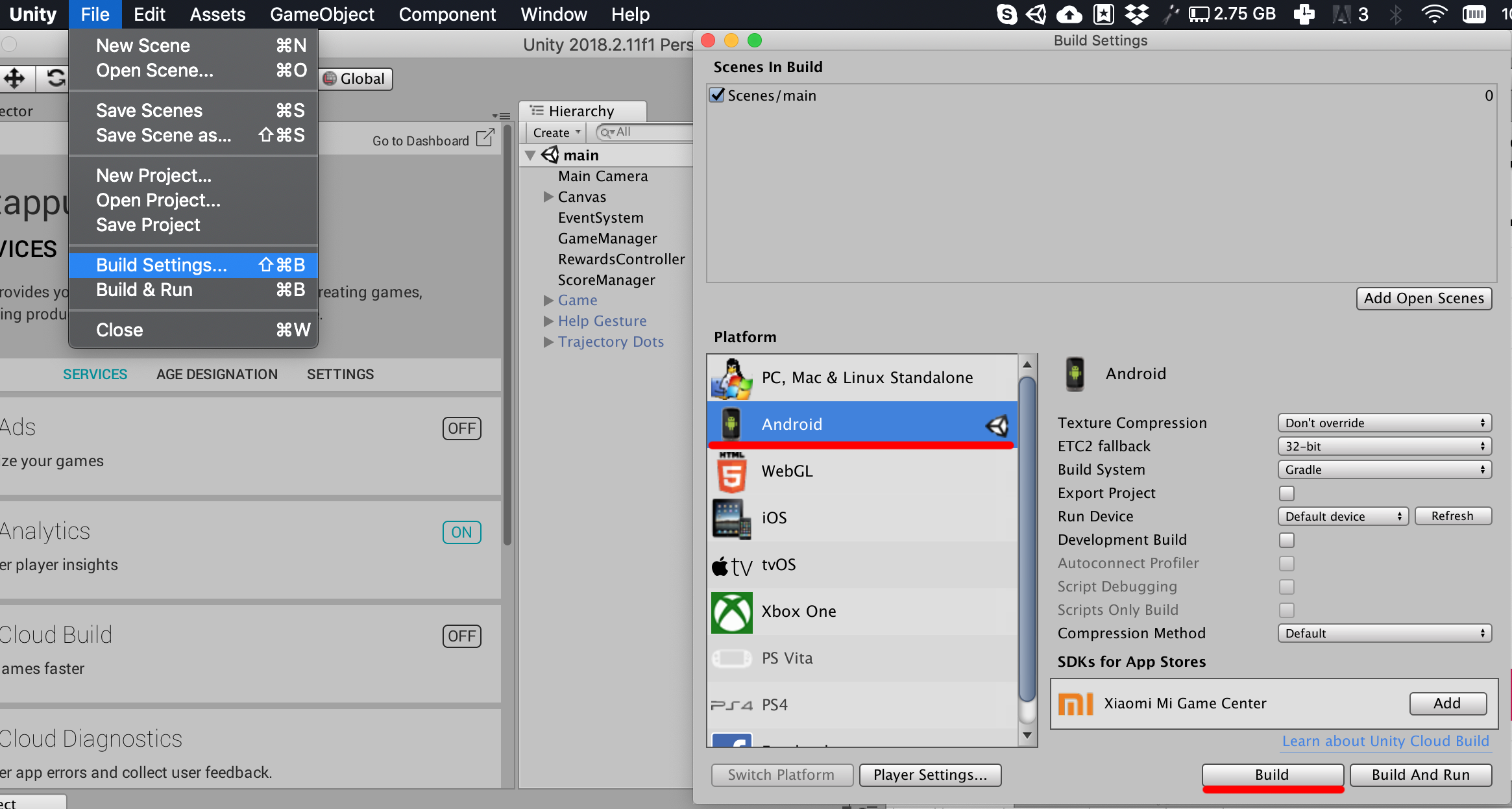
You’ll have to manually upload it to Unity servers. To do so, on the Services tab, click “Go to dashboard” button
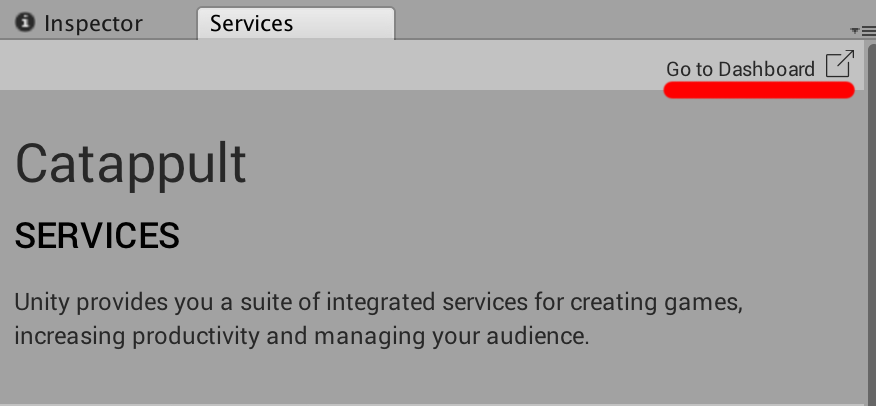
On the website, after making sure you’re on the Develop tab, click Cloud Build -> Build History -> Upload Build
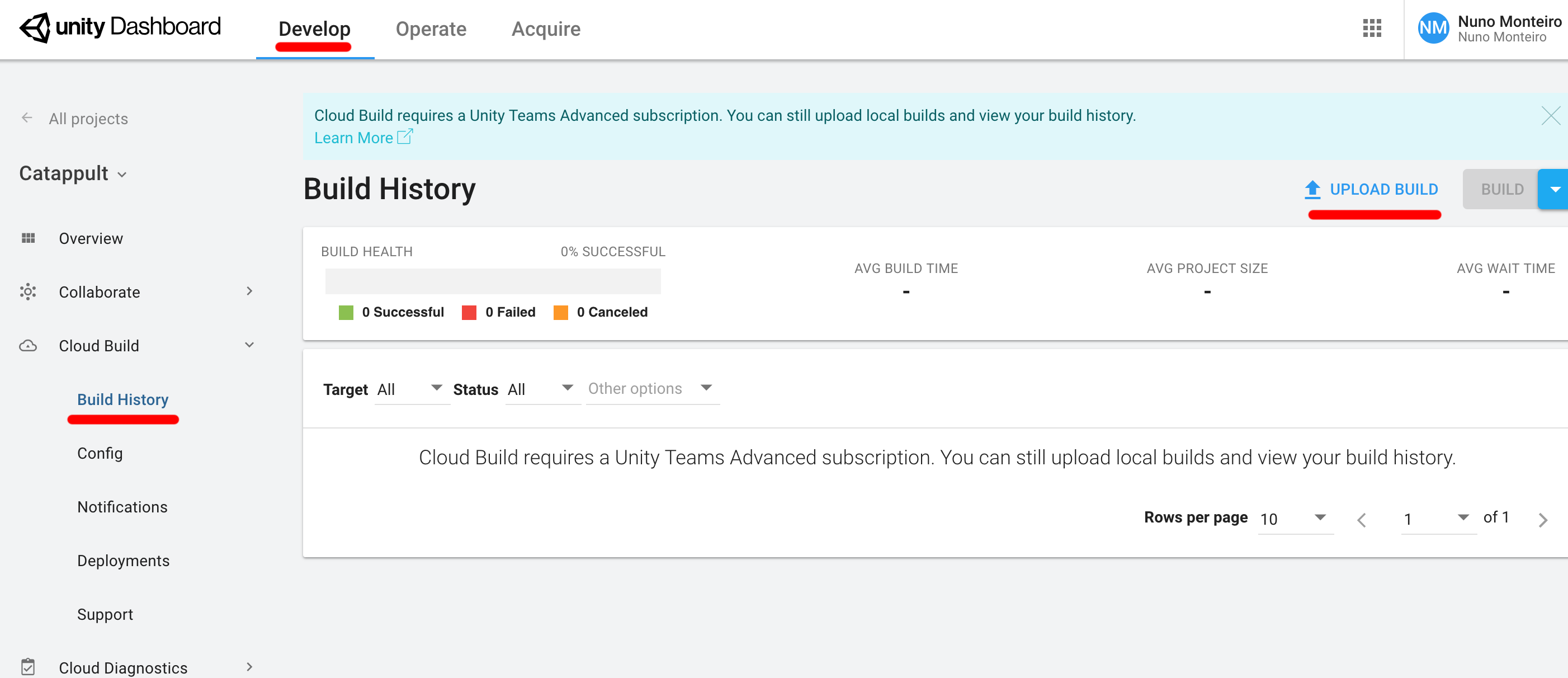
On the upload window pick the APK, add a label and select the Android platform. Then click “Upload”
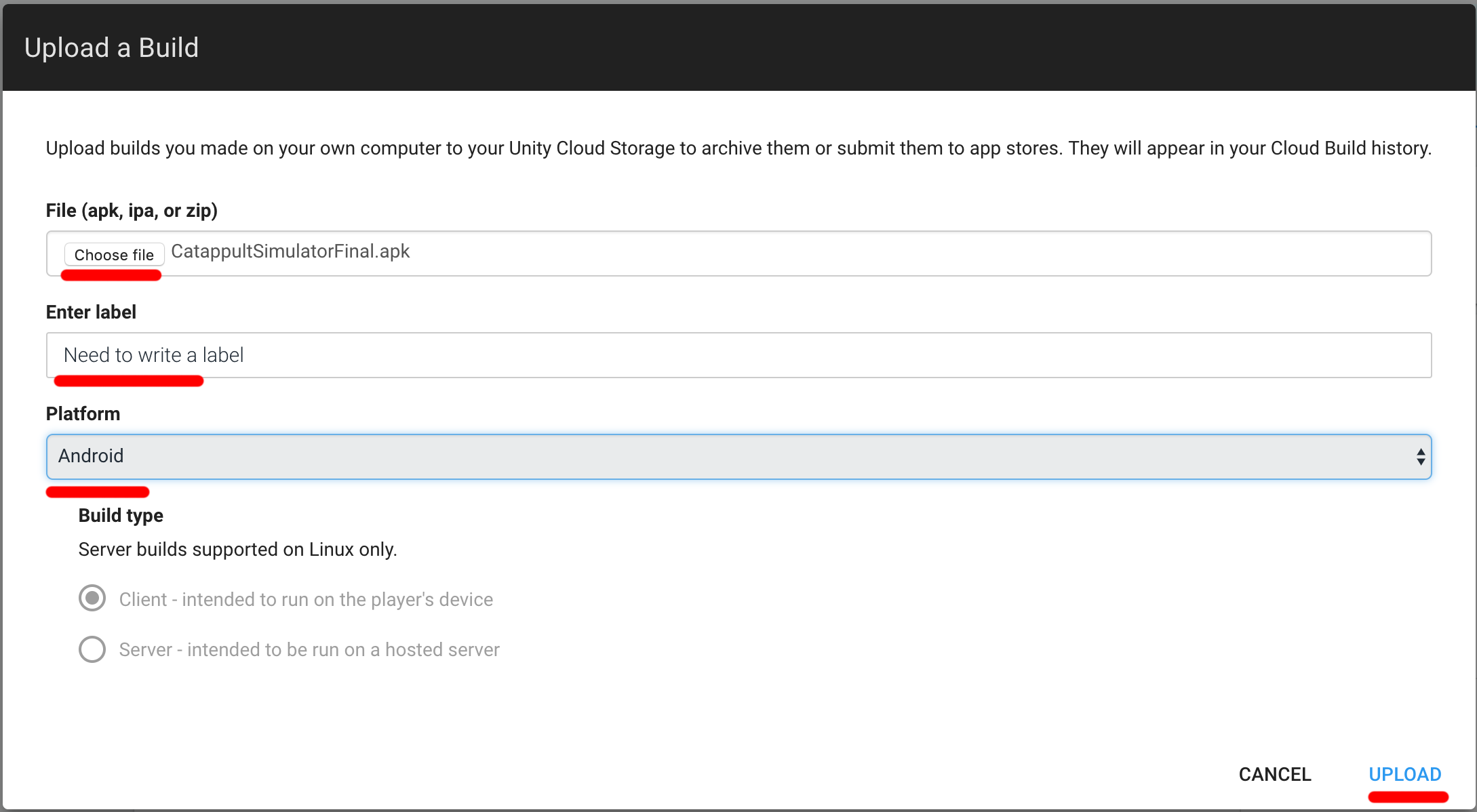
After the upload is done, pick the latest build, tap the 3 dots button and select “Push to Unity Distribution Platform” option.
Press “Push” on the next popup and wait for the upload to finish
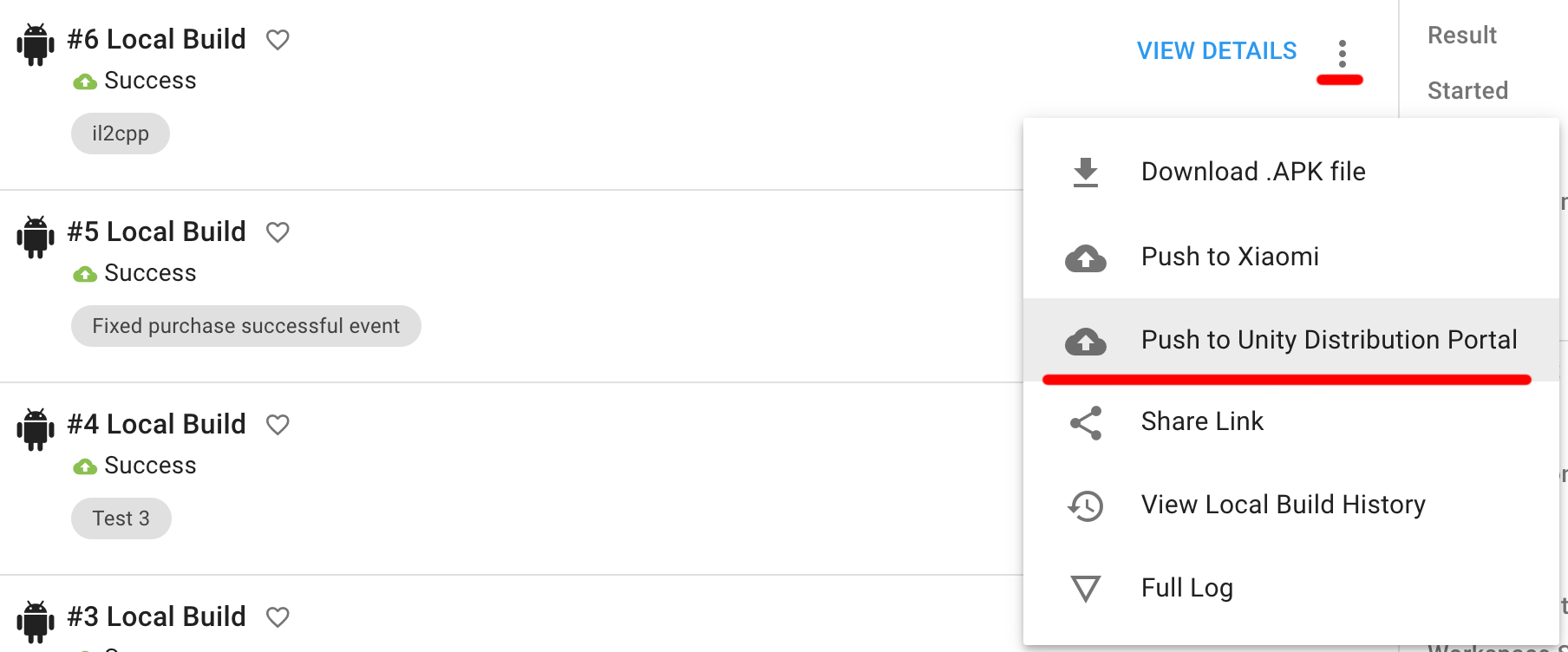
You'll be taken to the Deployments section showing your latest deploy.
Click "Visit the UDP console" to see your game there
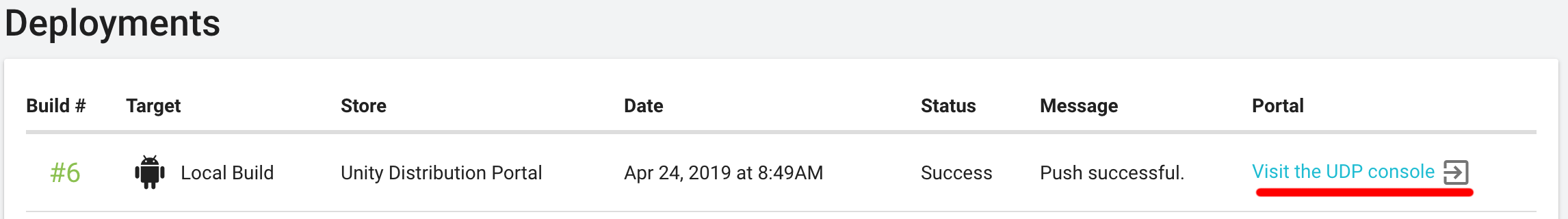
You'll be taken to a page where you can edit your game's info. After your done, hit the Save Button.
The Save Button turns into a Release button and you can create a new Revision for submission.
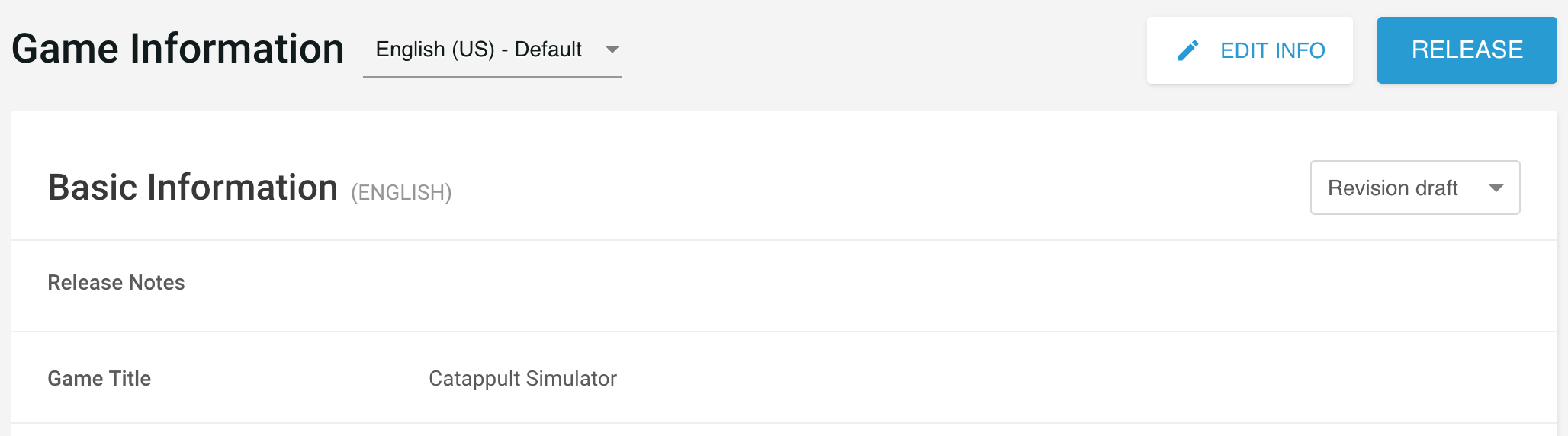
Fill in the details and click Create
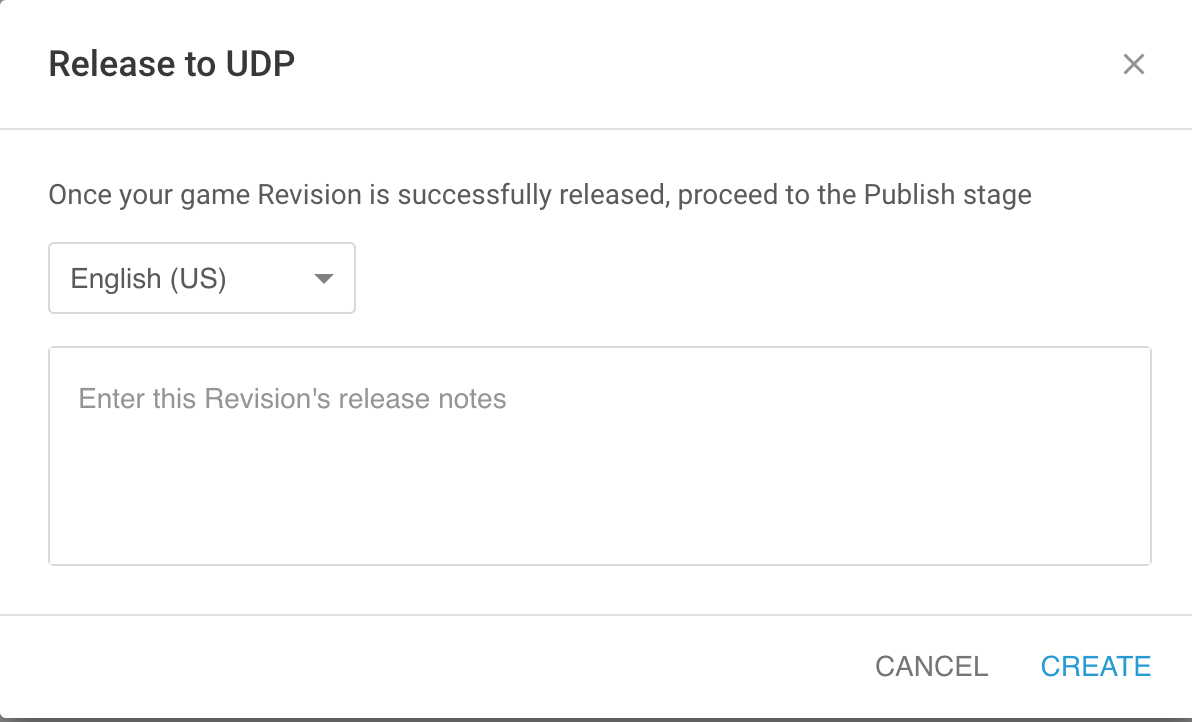
On the top tabs press Publish to be taken to the stores listing
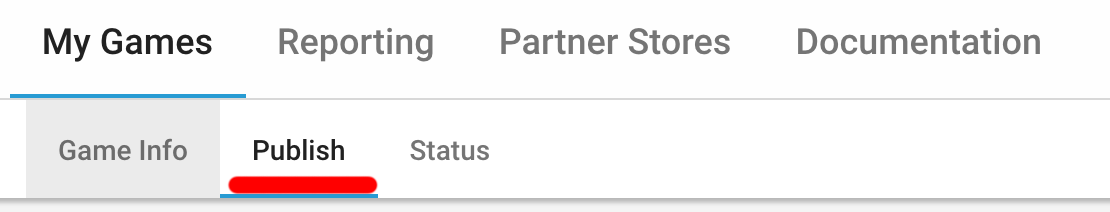
This screen will show all available stores to publish your game. Find Catappult and click to sign up.
If you already have a Catappult account it will be linked to your Unity account. If you don't, one will be created for you with the details fetched from your Unity account.
After registration/merging of your account is done you'll be taken back to UDP portal and you can now register your game on the Catappult portal. Click the "Register your game on Catappult" and make sure the package name is correct.
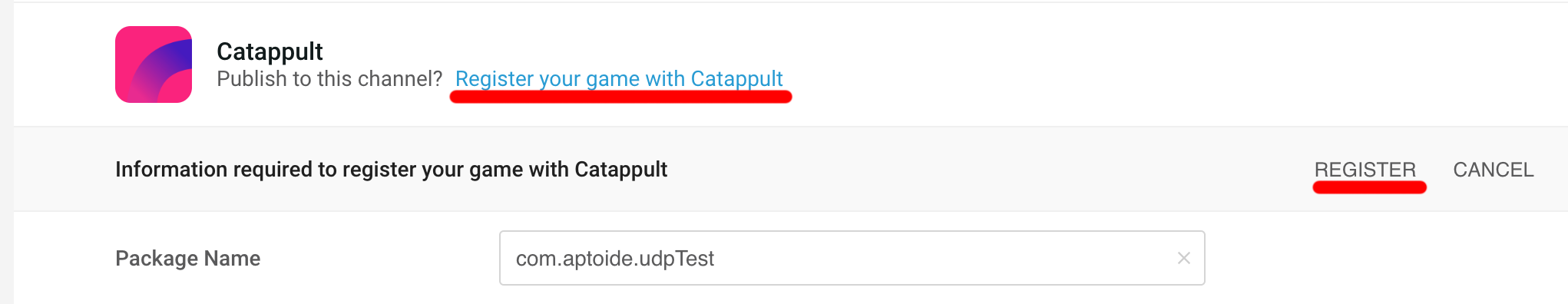
Click Register.
You'll have to fill in some info about your company details. All fields are mandatory. Click create when done.
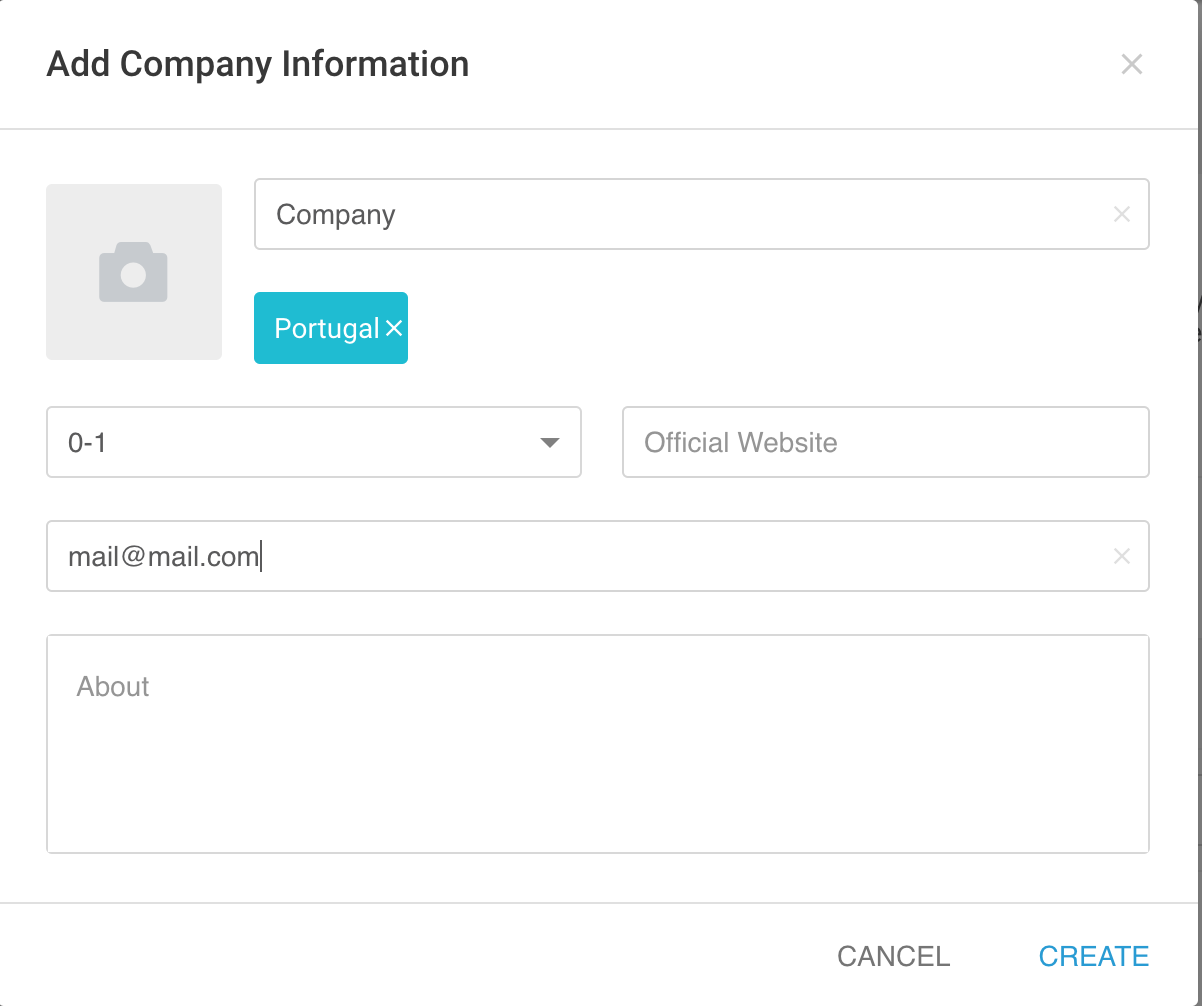
With company info filled in you can now click the register button again (this process might take a little bit).
Now you're ready to pick the target step to publish to the stores. On Catappult there are two target steps available:
- Repack Game - this just applies the store SDK on your game and let's download a preview APK
- Submit To Store - this step implicitly runs the previous step and then submits the game to the store
Since we don't support a sandbox environment, the APK resulting from the Repack Game won't be of any good by itself. Until the game is registered and uploaded to our portal the services won't work.
Go ahead and pick Submit to Store, tick the Catappult store and on the top right corner click Publish
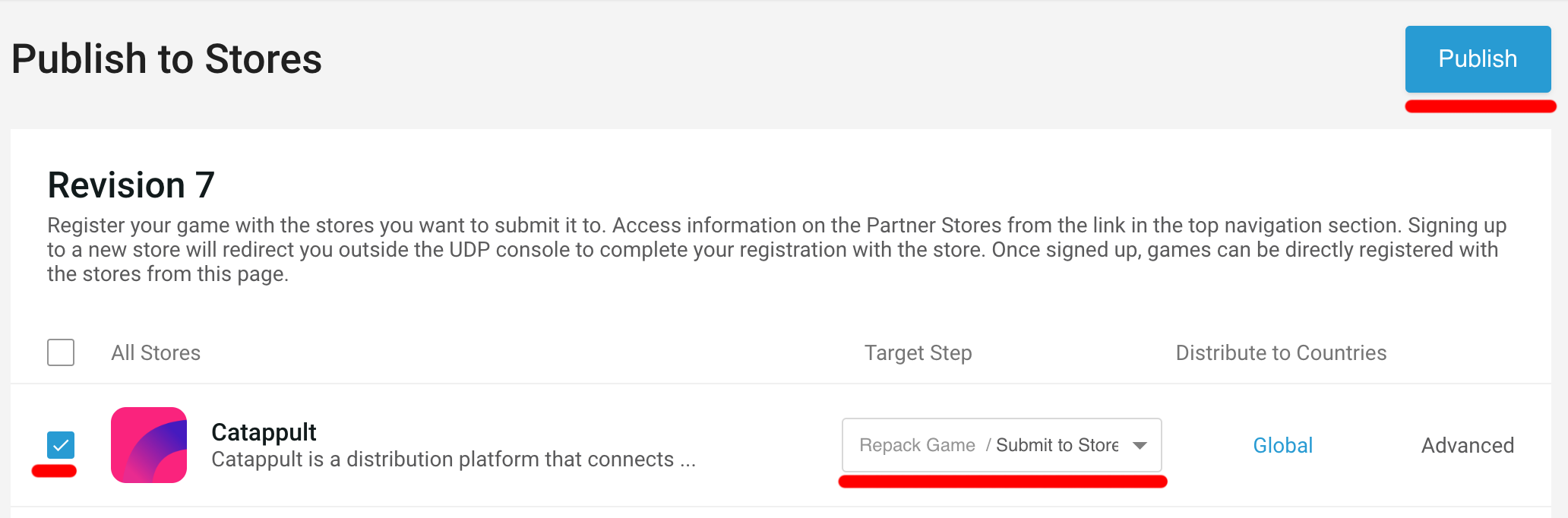
After clicking Publish and confirming, you'll be taken to the tab "Status" where you can see that your submission operation is "In Process". As this is a composite operation, you'll get 2 notifications. One when the game is successfully packed, and another when the game was successfully published. This process shouldn't last more than 5 minutes.
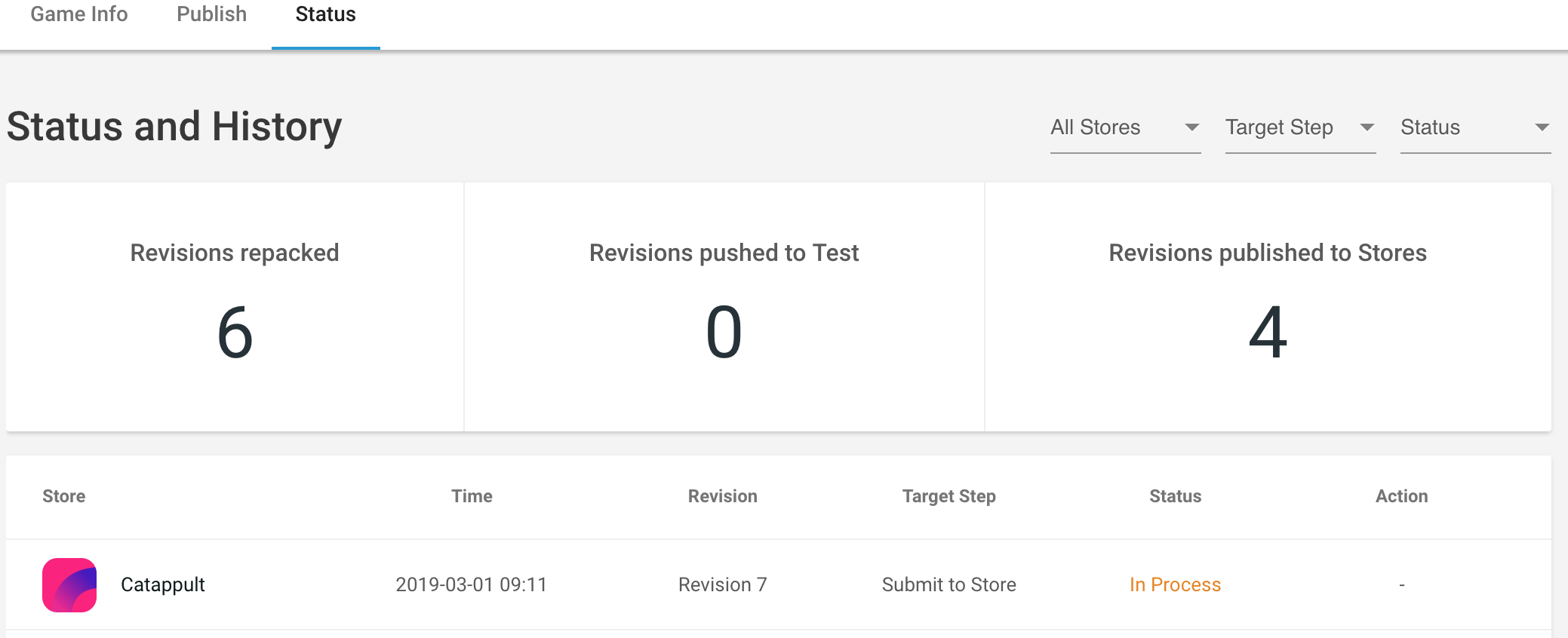
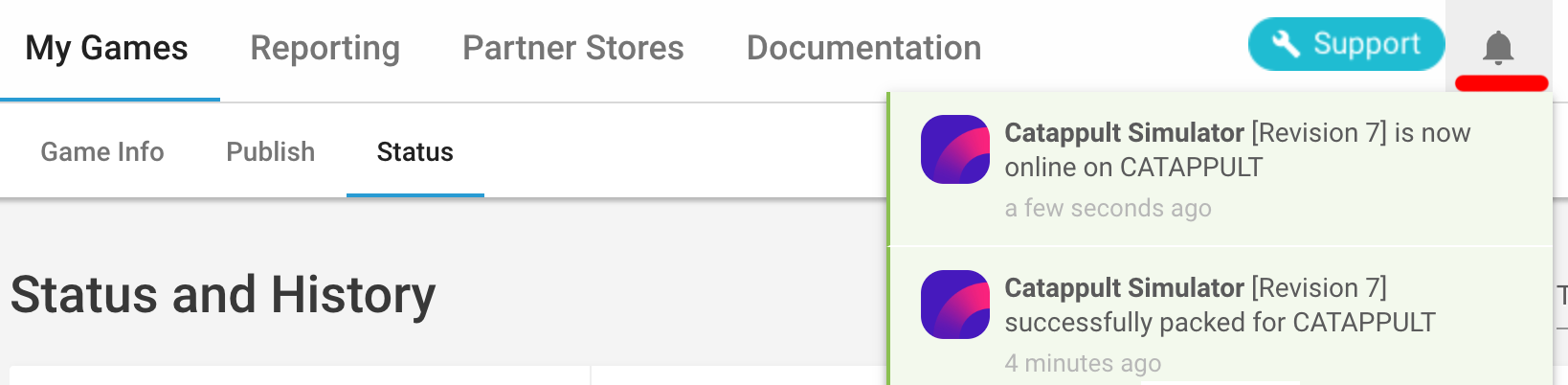
That's it!
If you login to Catappult you can now see your game is published and ready to be downloaded by our huge userbase!
Updated about 5 years ago
