Using Unity
To make a signed build
- Go to Edit -> Project Settings -> Player
- Open the Publishing Settings tab
If you already have a keystore:
- Tick "Use Existing Keystore" and then click "Browse keystore" to fetch it.
- You have to provide the keystore password to allow Unity to read the key aliases.
- Pick the correct alias and provide its password as well
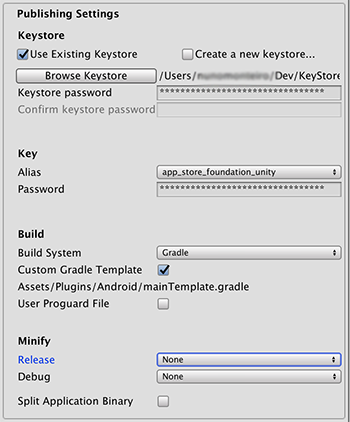
- You're done!
If you don't have a key already
- Tick "Create new keystore..." and then click "Browse Keystore"
- Now pick the path where the key will be created
- Now pick a password and write it again to confirm
- Click the alias dropdown and then chose "Create a new key"
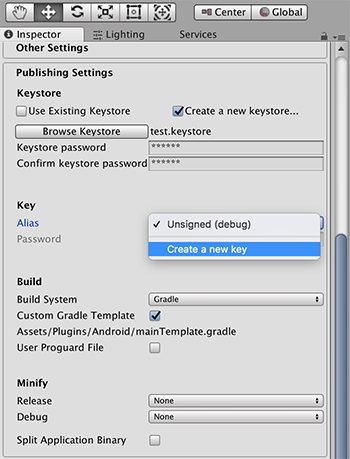
- Fill in all the details and click "Create Key"
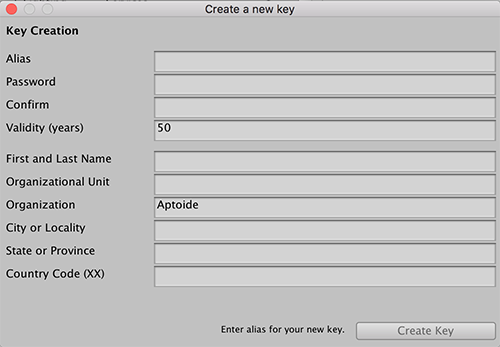
- Now go back to the alias dropdown and pick the alias you just created
- You're done!
Updated over 5 years ago
