Testing Rewards
As the sandbox environment is still under development, testing the SDK integration on your app can be done using the production environment with a certain configuration.
How to test
Pre-Requirements:
- Install the AppCoins BDS Wallet from Google Play or Aptoide.
- Open the AppCoins BDS Wallet and create a new wallet.
- Install the APK that has the SDK integrated
Campaign Creation
Requirements:
In order to create a campaign, you'll need to deposit APPC's in your Catappult account. You can do so here. In alternative, Catappult team is also available to transfer you some APPC / ETH to facilitate your tests.
Steps:
- Log in into your Catappult account and open the campaign creation backoffice.
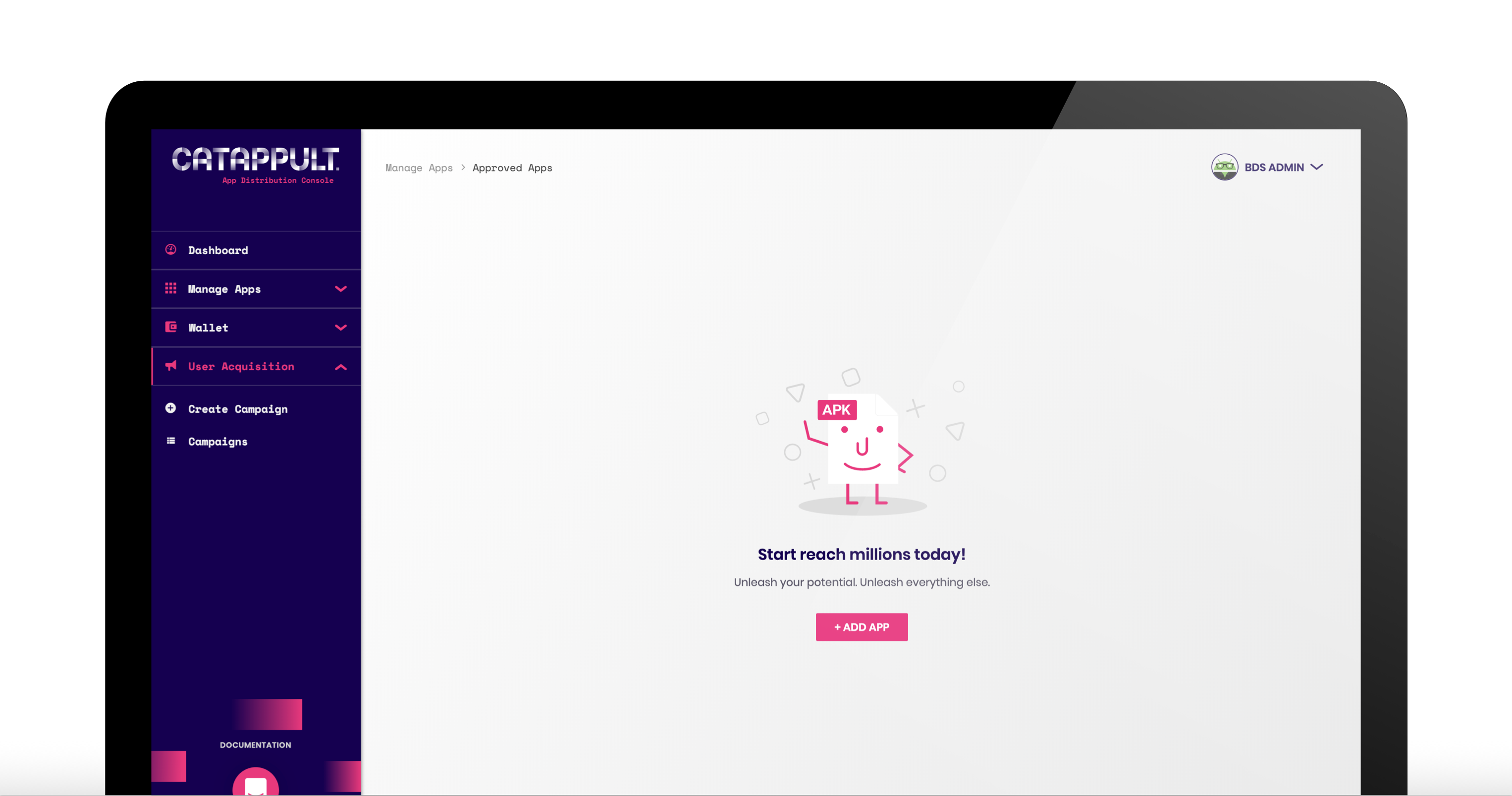
- Select your app and the specific versions for which you want to have the rewards activated just as shown bellow and press Next.
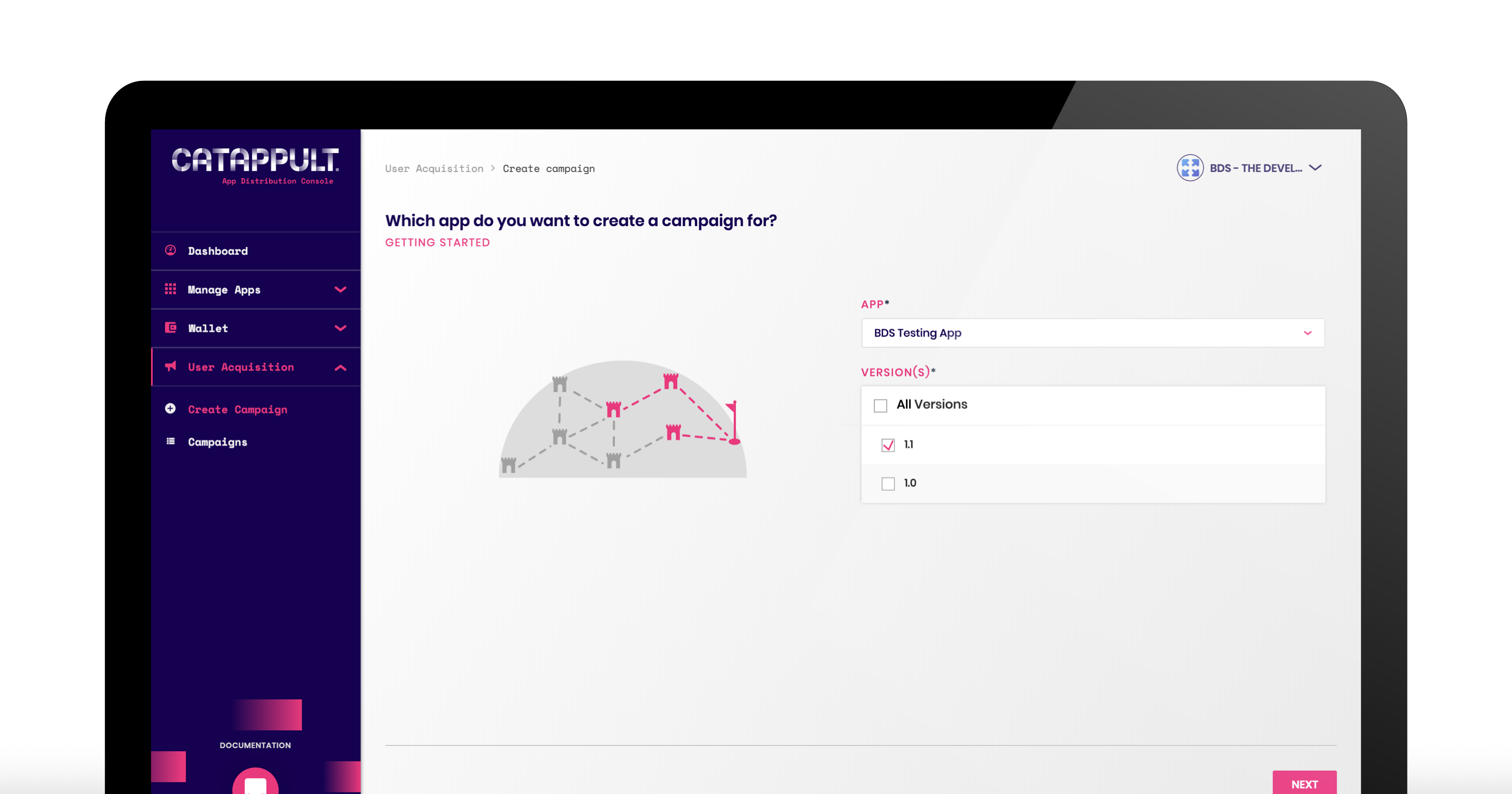
- Fill in all your campaign details as requested. If you have any doubt about these details in particular, you can find a detailed explanation bellow.
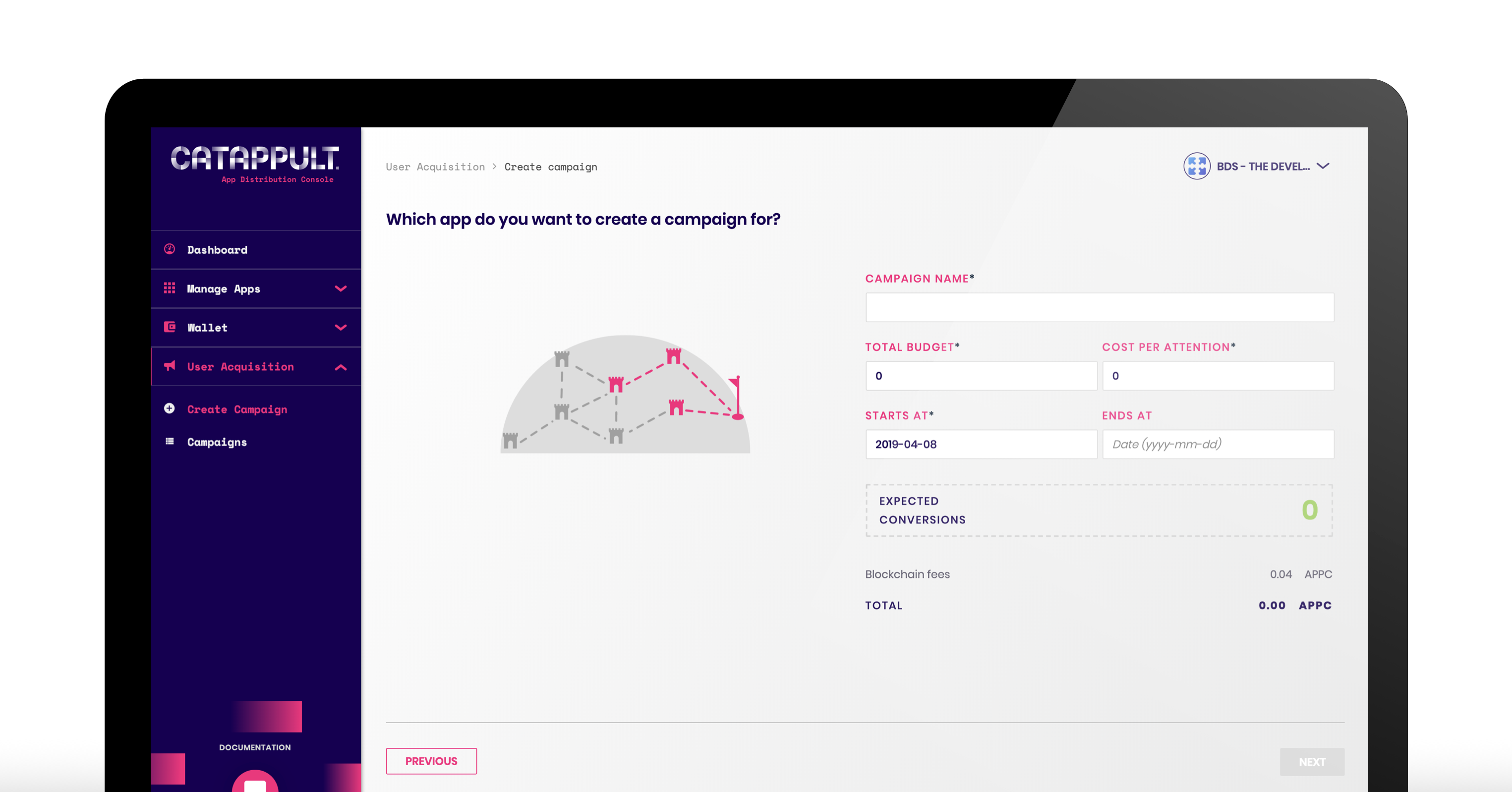
- Press Next and select the countries for which you want your campaign to be activated.
- Press Launch Campaign
IMPORTANT NOTE
The campaign creation is made directly on the blockchain by us so this process may take a few minutes due to the blockchain limitations.
Testing your app
Steps:
- Open your app and verify that the notification Processing your Reward is being displayed.
- Let the progress bar reach the end and go back to the AppCoins BDS Wallet.
- Confirm that a new transaction has appeared and the rewards balance updated.
- Open the Rewards transaction and click on More to get more details about that specific transaction.
- Please, find bellow some screenshots of these steps.
Reward processing notification:
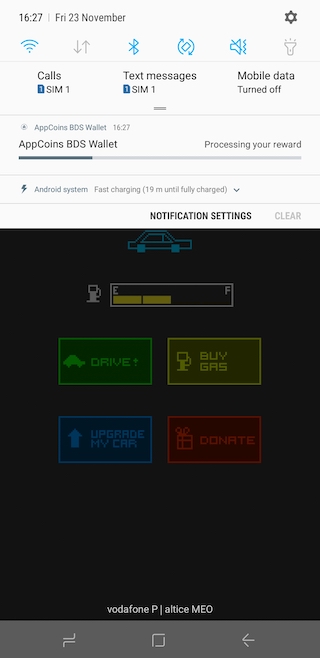
Reward Received:
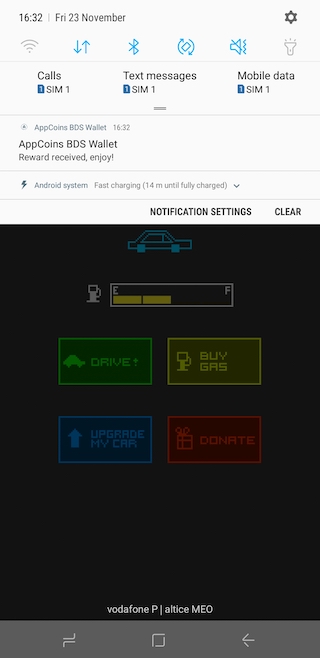
Transaction in wallet:
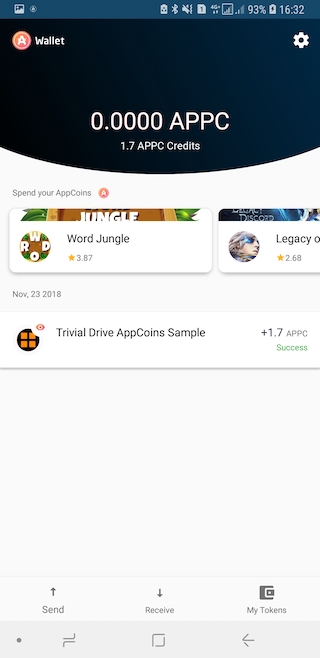
Campaign details description
Campaign Name: The Name of the campaign you're creating.
Total Budget: The total of APPC you want to give away. Please note that these do not include the campaign creation fees.
Duration: Start and End date for your campaign to be available. After the End date has passed, the campaign will automatically be canceled and all the APPC's that were not used will go back to your wallet.
Cost per attention: This value is the amount you're spending from the campaign balance from which, 85% are attributed to the user that earned the reward, 10% are attributed to the store that has distributed your app and 5% are attributed to the OEM.
Blockchain fees: Transactions on Catappult are processed and validated on the Ethereum blockchain network that charges fees for this service.
Updated about 5 years ago
