Ownership
Verifying application ownership is essential to confirm that the developer has the rights to submit and distribute the application. On Aptoide Connect, the ownership verification process varies based on the application's current availability on Google Play.
If your Application is on Google Play
Aptoide Connect will use your application's Google Play support email address to verify ownership.
- If you register on Aptoide Connect using the same email as your application's Google Play support email address, we will automatically verify the email and validate application ownership.
- If you register with a different email address from the one used as your application's Google Play support email address, a confirmation email with a verification link will be sent to that email address. Please note that this link is time-sensitive and will expire shortly.
If your Application is not on Google Play
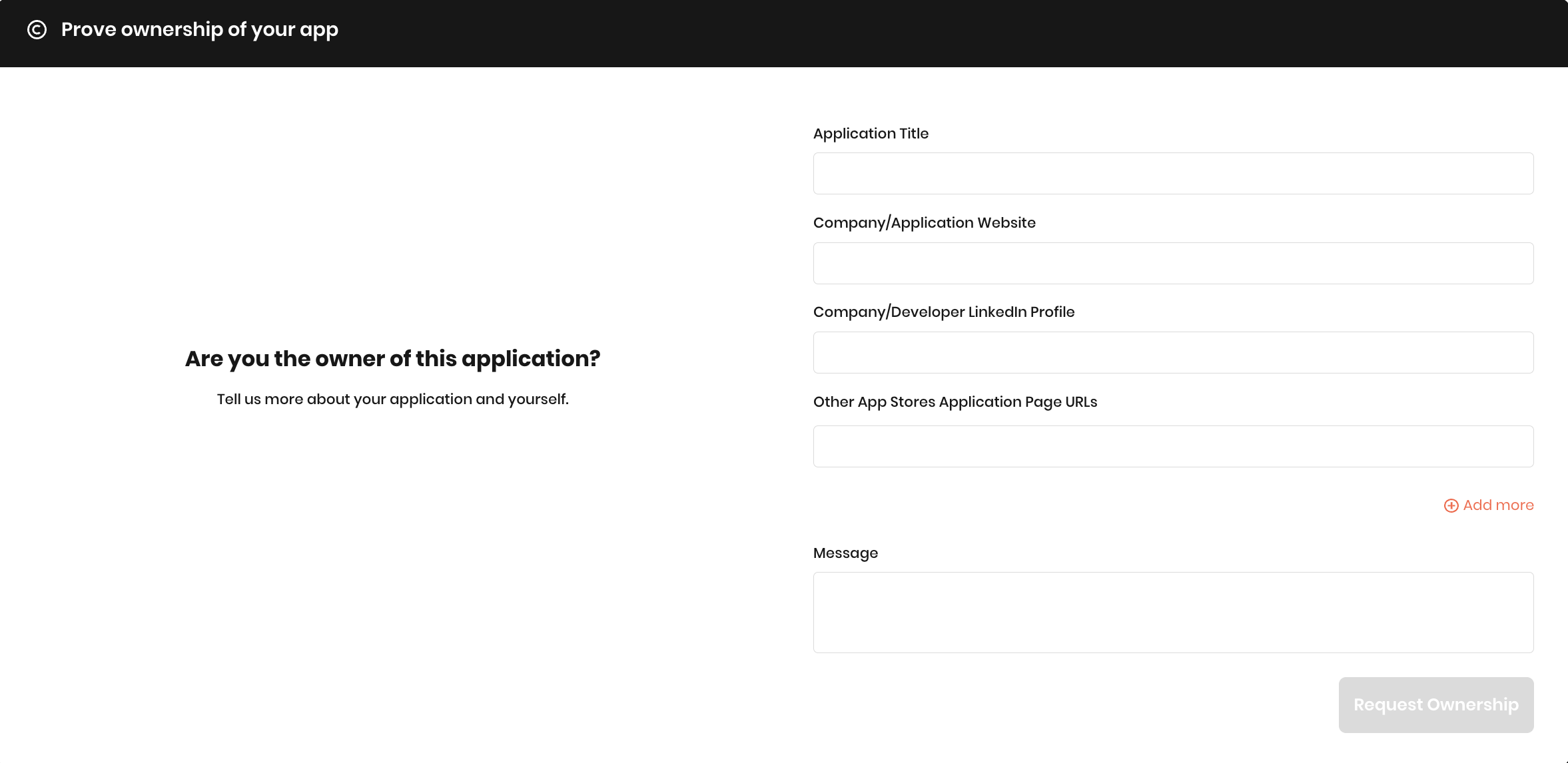
When completing your application's Submission Form on Aptoide Connect, you’ll need to submit an Application Ownership Request. This form requires information about you or your company, as well as details about your application, to verify ownership.
Once submitted, our team will review your request. If approved, ownership of the application will be assigned to the account that submitted the form. Please note that a paid Aptoide Connect Subscription is required for the Application Ownership Request form to be reviewed.
FAQ
Do I need an active account subscription for my request to be reviewed?
Yes. Your Application Ownership Request won’t be reviewed by our admin team until your account has an active subscription.
Updated 27 days ago
