Distribution Channels
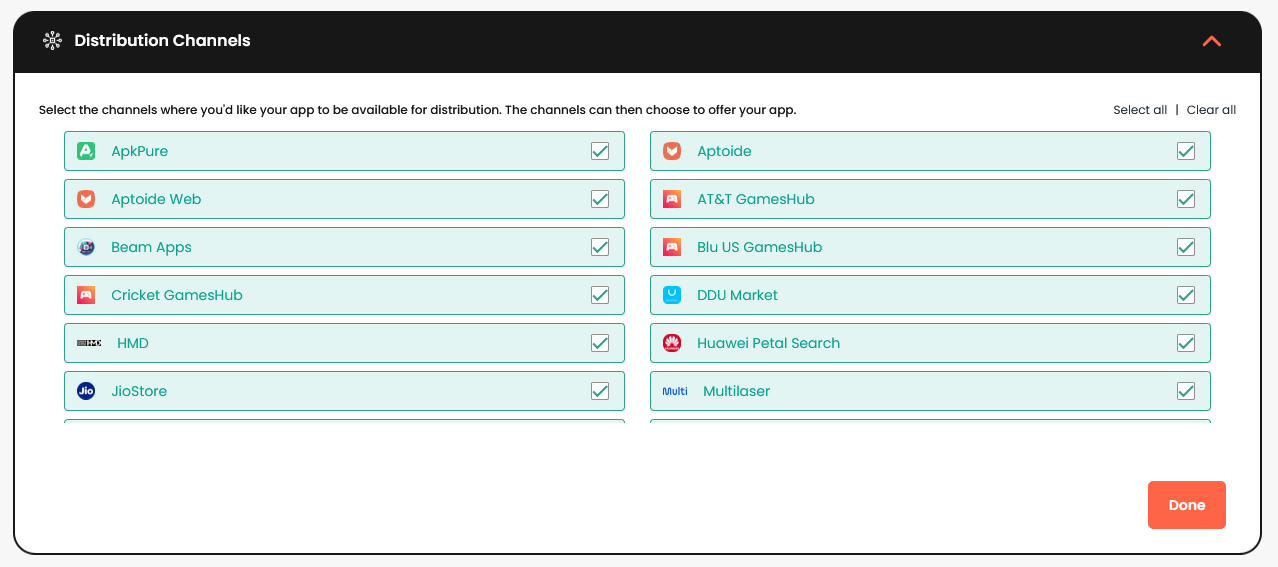
When submitting an application through the App Submission Form, you’ll need to select specific distribution channels (partner app stores) where you’d like your app to be available for users to download. This selection customizes your app’s distribution, allowing you to reach target markets across your preferred app stores.
By selecting a channel, you are making your app available for distribution. Each channel then has the option to offer your app on its platform.
Please note that changes to app availability may not appear immediately across all partner app stores. Some stores synchronize with Aptoide Connect on a 24-hour cycle, so updates may take up to a day to reflect fully on all platforms.
After your initial submission, you can modify these settings in the App View of your application.
Updated 7 months ago
