Wallet
In this section, you can view your wallet balance, access your transaction and invoice history, and submit withdrawal requests.
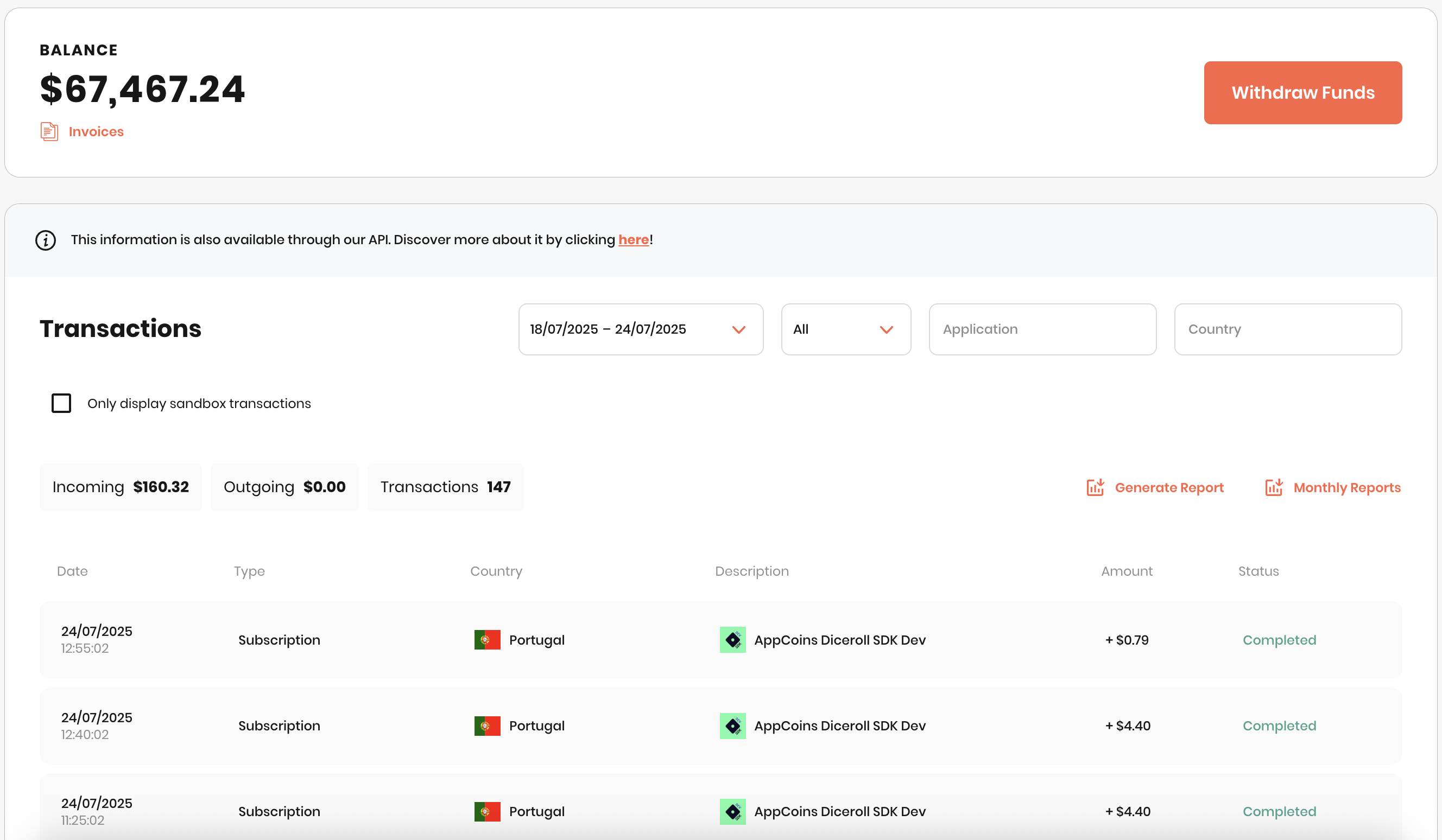
The landing view provides a snapshot of your current balance in USD, followed by filters for refining transactions data by time, country, app, and transaction type, and below, you’ll find a summary of totals and a detailed transaction list, which can be exported as a CSV file for easy record-keeping or accessed via our API.
Funds Withdrawal
You can withdraw funds at any time. To do so just press the button Withdraw Funds, which will bring you to the withdraw form.
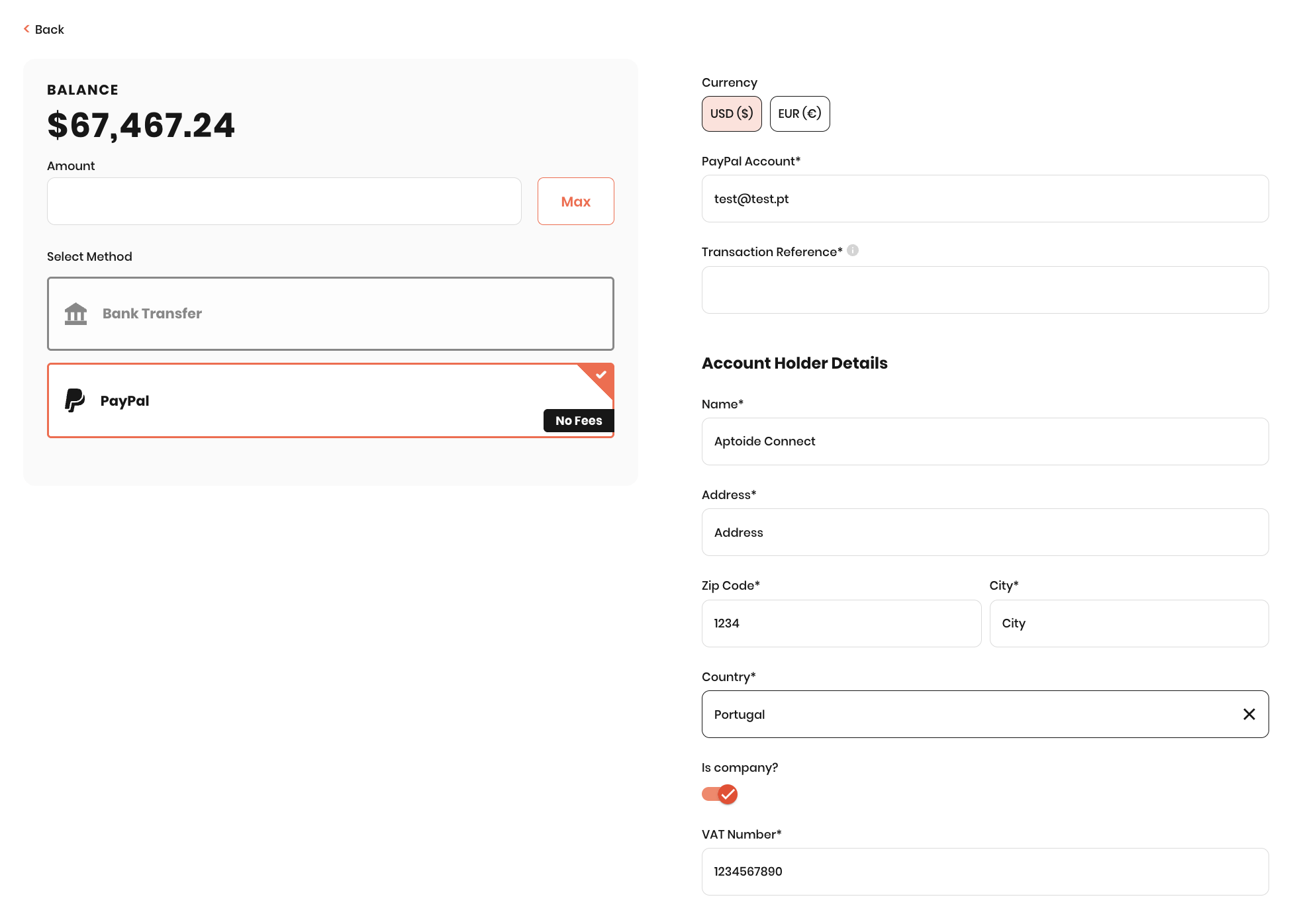
In the withdrawal form, you can choose between two methods: Bank Transfer and PayPal.
For Bank Transfer, you have the option to transfer funds via IBAN or account number. The destination account must be in USD or EUR. A transaction fee of 0.2% applies, with a minimum fee of 17 USD and a maximum of 90 USD. Processing time is typically 10 business days, and a minimum amount of 500 USD is required.
For PayPal, withdrawals are processed within 10 business days, with no transaction fees. A minimum amount of 100 USD is required to use this option.
CSV Export
As mentioned before, besides seeing all the transactions in the Console, you can export this information in CSV format by clicking on the Export CSV button. When exporting the CSV, the following data is retrieved:
- date: When the transaction was made;
- from: Internal wallet address where the money transacted came from;
- type: Type of Transaction (which can be an in-app purchase, subscription,...);
- paymentMethod: Payment Method used (Credit Card, Paypal,...);
- paymentChannel: Payment Channel used (AppCoins Wallet,...);
- paymentChannelVersion: Version of the Payment Channel used (1.0.0,...);
- currency: Currency in which the transaction was made;
- grossAmount: Gross Amount: Amount paid by the end user (in the currency in which the transaction was made);
- grossAmountUsd: Gross Amount: Amount paid by the end user (in USD);
- fullAmount: (same as grossAmount);
- fullAmountUsd: (same as grossAmountUsd);
- taxesPolicy: Option used for the app's Tax Management;
- taxesPercentage: Tax Rate applied;
- taxesCountry: Country of the Tax Rate applied;
- taxesAmount: Calculated amount of taxes (in the currency in which the transaction was made);
- taxesAmountUsd: Calculated amount of taxes (in USD);
- netAmount: Net Amount: Amount remaining after all deductions, like taxes, are subtracted from the Gross Amount (in the currency in which the transaction was made);
- netAmountUsd: Net Amount: Amount remaining after all deductions, like taxes, are subtracted from the Gross Amount (in USD);
- developerRevenueShareUsd: Amount the developer has to receive after applying the revenue share on the Net Amount (in USD);
- partnerRevenueShareUsd: Amount the Partner has to receive after applying the revenue share on the Net Amount (in USD);
- catappultRevenueShareUsd: Amount Aptoide has to receive after applying the revenue share on the Net Amount (in USD);
- amount: Amount you received after Revenue Share was applied on the Net Amount (in the currency in which the transaction was made);
- amountUsd: Amount you received after Revenue Share was applied on the Net Amount (in USD);
- feeUsd: Any Fees applied (which should always 0);
- status: Status of the transaction (Completed, Pending, Rejected, Failed,...);
- transferId: Internal Transaction ID;
- transferUid: Internal Transaction UID;
- packageName: App's Package name of the application where the transaction was made;
- packageTitle Title of the application where the transaction was made;
- sku In-App Product identifier where the transaction was mad;
- country: Country where the transaction was made (it appears as a 2-digit country code);
- reference: The orderId used by the Developer or the transaction reference when a withdrawal request is made;
- comment: Should be an empty field.
Example:
date,type,currency,fullAmount,fullAmountUsd,taxesPolicy,taxesPercentage,taxesCountry,taxesAmount,taxesAmountUsd,developerRevenueShareUsd,partnerRevenueShareUsd,catappultRevenueShareUsd,amount,amountUsd,feeUsd,status,transferId,transferUid,packageName,packageTitle,country,reference,comment
"2023-04-18 11:09:51.938000+0100","IAP","EUR","1,37","1,50","Automatic","23","PT","0,26","0,28","0,92","","0,31","0,84","0,92","0,00","Completed","0x28aa2d5eb248cd170b2d679b970333d12a64dcb6004db294e1a6c954f6baa60f","RMNXORORIQSZJDYX","com.appcoins.trivialdrivesample.test","Appcoins Trivial Drive demo sample","PT","",""
"2023-04-18 10:02:01.052000+0100","IAP","EUR","1,37","1,50","Automatic","21","NL","0,24","0,26","0,93","","0,31","0,85","0,93","0,00","Completed","0x7dc270f80d6f4b178e9cd3c7e346faac7e2321f18c5f0ba097f9847184222def","NBVYM7VBF2GIUKVB","com.appcoins.trivialdrivesample.test","Appcoins Trivial Drive demo sample","NL","",""
"2023-04-17 19:03:09.603000+0100","Subscription","USD","0,99","0,99","Automatic","23","PT","0,19","0,19","0,60","","0,20","0,60","0,60","0,00","Completed","0xb1e8869d84b0297021060303c31449990db39fae6dea7a613d6d59f0d45e1256","34BLIHNIDQ3G7JD3","com.appcoins.trivialdrivesample.test","Appcoins Trivial Drive demo sample","PT","",""
"2023-04-13 12:20:13.937000+0100","IAP","APPC","100,09","1,00","Automatic","23","PT","18,72","0,19","0,61","","0,20","60,80","0,61","0,00","Completed","0x319b1cf72e1205a5e74c0569b14620871ffb60d7bd354ed634e2664a2f3fb624","Q7T26TLVWJMAKHRM","com.appcoins.trivialdrivesample.test","Appcoins Trivial Drive demo sample","PT","orderId=1681388400315",""
Updated about 1 month ago
