Register
To start distributing your apps on Aptoide Connect, you'll need to create an account. This account gives you access to our Developer Console, where you can submit and manage your apps immediately.
Simply click the "Register" button at the top of the homepage and fill out the required information to set up your account. Once registered, you're ready to begin distributing your apps.
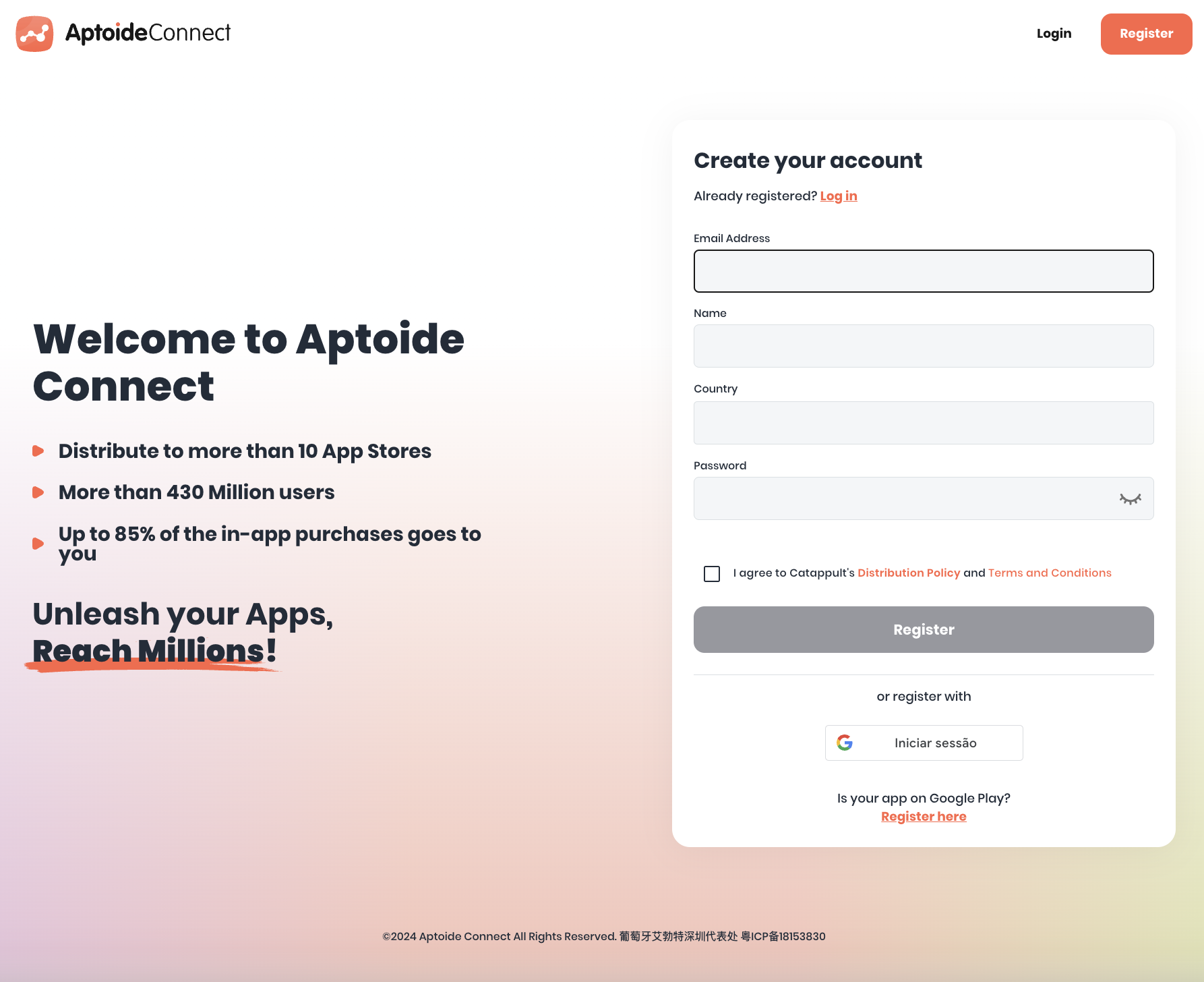
You can create an Aptoide Connect account with an email address and password or with your Google account.
You'll also need to agree to Aptoide Connect's Certified Developer Distribution Agreement and Terms and Conditions. After filling in these details, click on "Register" to complete the registration process.
Once your account is created, you'll gain immediate access to our Developer Console, where you can start submitting your applications right away.
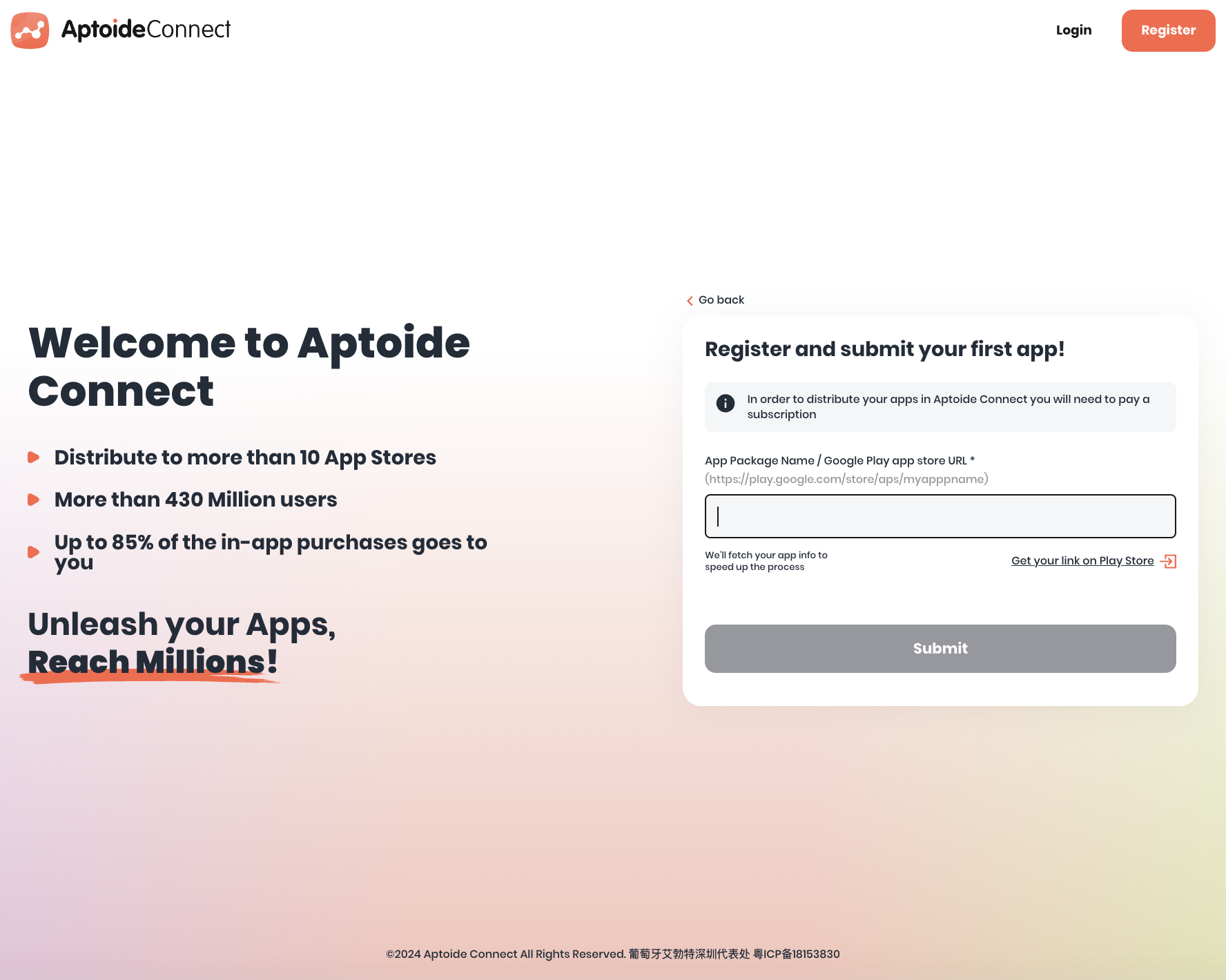
You can also link your Google Play application immediately when creating your account, allowing you to start managing it on Aptoide Connect right away. After clicking on "Register", go to the bottom of the section and click on "Register here" in the Is your app on Google Play? section, then fill out the required information.
After registering, check your email for a confirmation message from us. Click the link inside to verify your email address and activate your account.
FAQ
Is it mandatory to give my address after creating my account?
Yes. After creating your account, you need to provide us with your company’s name, address, and country.
Can I change my email address after registering?
No. Please note that, for security reasons, the email address cannot be changed after registration.
I forgot my password. What can I do?
You can reset your password by clicking on Forgot your password? in the login area. You can also click here to reset your password.
Do I need Two-Factor Authentication?
No, this is optional. To increase account security, Aptoide Connect has the option of having the Two-Factor Authentication method via email or an authentication code via a mobile app (e.g. Google Authenticator). However, to use our sandbox environment to test your app's in-app purchases, you need to have the Two-Factor Authentication on.
Updated 7 months ago
