Overview
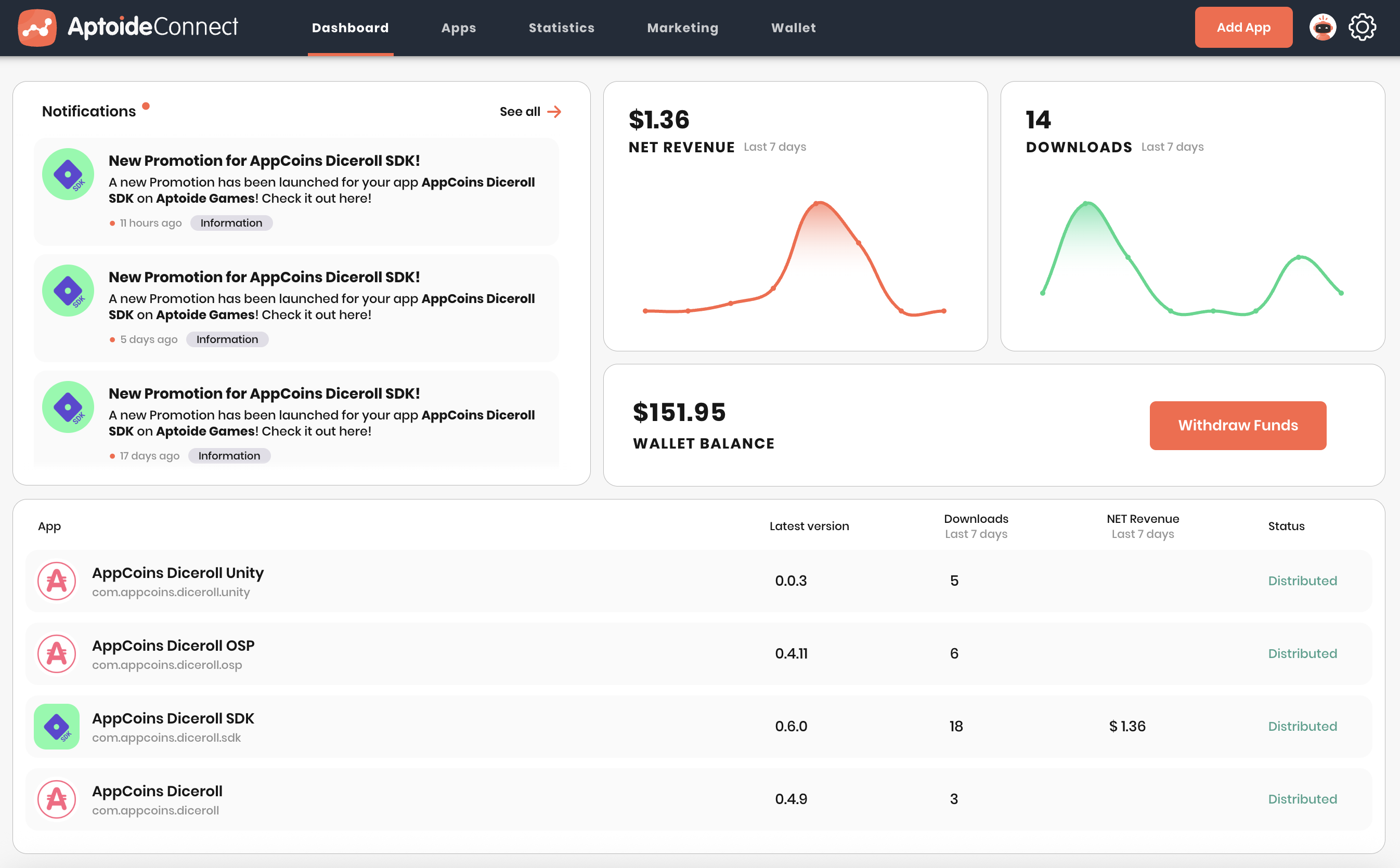
The Aptoide Connect Developer Console is the platform for managing all aspects of your apps. Below, you'll find detailed information on each section within the console.
Dashboard
Serves as your landing page upon login, provides a comprehensive overview of your account activity, including recent notifications, download and sales statistics from the past 7 days, wallet balance, top 5 apps, and more.
Submit new applications, oversee all your apps and their versions, configure in-app products and subscriptions, manage direct-to-consumer settings, and access a range of additional tools related with your applications.
Monitor your apps' performance, including sales and downloads, with options to filter data by app, country, and partner.
Manage all the marketing efforts related to your apps, both those initiated by you (the Developer) and those carried out across our distribution network, including Partner App Stores, OEMs, and Carriers.
View your wallet balance, access your transaction and invoice history, and submit withdrawal requests.
Manage account details (such as name and address), review your account subscription status and payment history, generate an API key, control user access, and handle other account-related tasks.
Set up user details, including name and phone number.
Update your user password and manage both login and withdrawal confirmation methods.
Updated 23 days ago
