Overview
Aptoide Connect’s Direct-to-Consumer (D2C) solution lets you distribute your Android app directly to users via a unique download link or a customizable web page. Users can download your app without needing a traditional app store.
Key Benefits
- 90% Revenue Share: Earn a 90% revenue share on all in-app purchases (IAPs) made by users who downloaded your app via the D2C flow.
- White-Label Experience: Aptoide Connect acts as your Merchant of Record (MoR), offering a seamless white-label download and checkout experience.
- Full Payment Coverage: Supports all major payment methods.
To use the D2C solution, your app must integrate the Aptoide Android Billing SDK
To access your Android app's D2C Download configuration, go to Apps > click on the desired app > click on the D2C Download section.
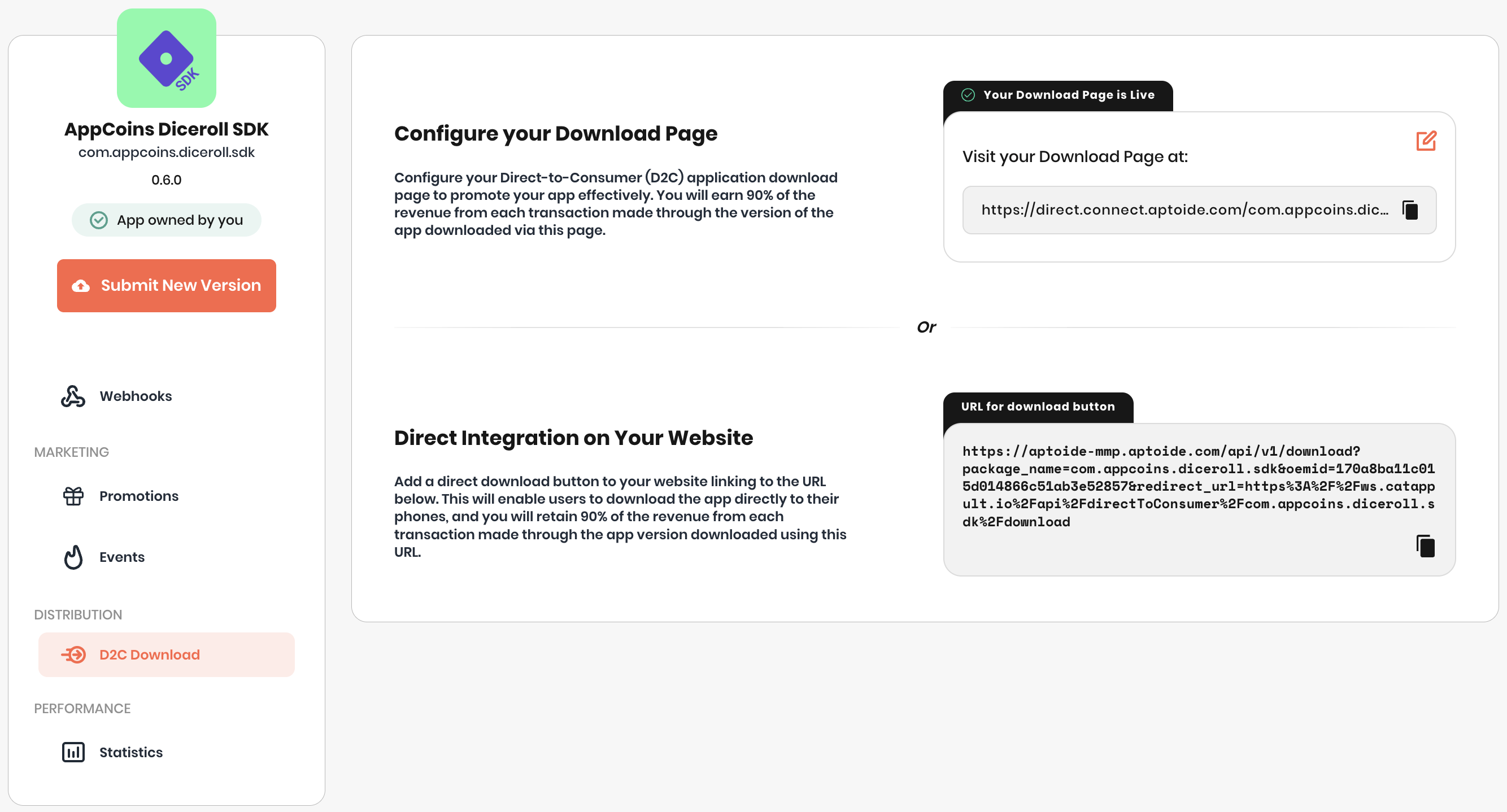
You can choose from two ways to distribute your app using the D2C model:
- Direct Download Button (on your website): Embed a download button on your website that links directly to the URL provided by Aptoide.
- Users download the app directly to their devices;
- You earn 90% of all IAP revenue from this version.
- Custom Download Page: Use and customize your Aptoide-hosted app download page to promote your app.
- Users are guided through a branded experience;
- You earn 90% of all IAP revenue from this version as well.
Configuring your D2C Custom Download page
The D2C Custom Download Page supports real-time configuration, allowing you to instantly adjust and optimize your landing and payment pages. This flexibility enables you to respond quickly to user feedback, run experiments, and make data-driven improvements, all without requiring a new app release.
There are two available layouts you need to choose from before configuring the page's details:
- Basic: A simple layout with a customizable color scheme
- Graphic Wave: This layout features a customizable background image and color scheme.
After choosing between the two available layouts, "Basic" or "Graphic Wave", the customization page becomes available.
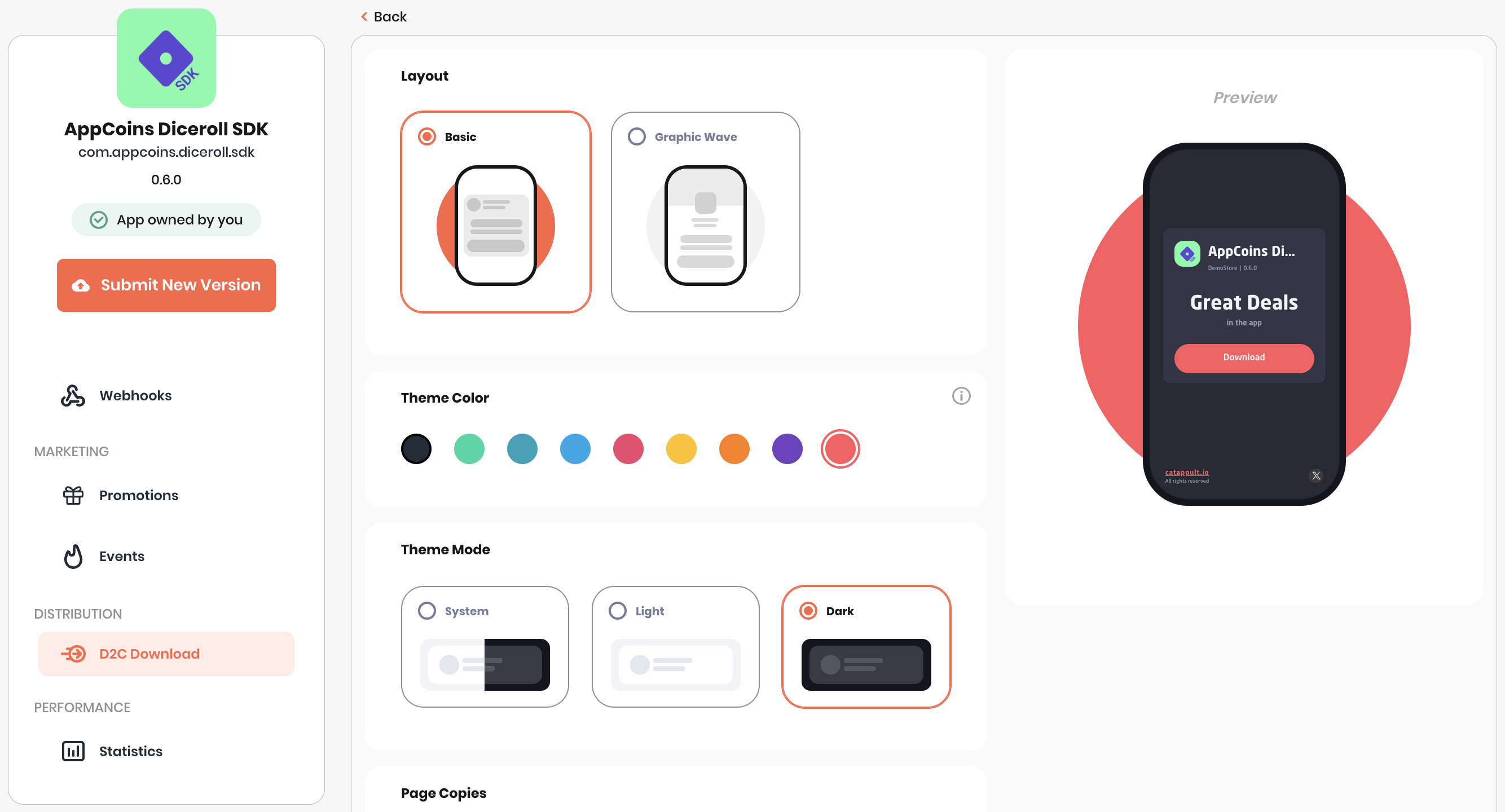
It is possible to create and customize the app's landing page to tailor it to the aesthetics and branding of the app being distributed. This customization helps to engage users and incentivize them to try your app.
It is possible to customize the following fields:
- Theme color;
- Theme mode;
- Page copies;
- Media files;
- Meta tags.
The payments page will be customized to match the landing page’s design to ensure consistency and ease of use.
This customization can be viewed in the live preview on the right side of the page. You can maximize user acquisition and conversion rates by continuously refining these pages.
After configuring everything on your app's D2C Custom Download Page, click "Submit" to submit your page for review.
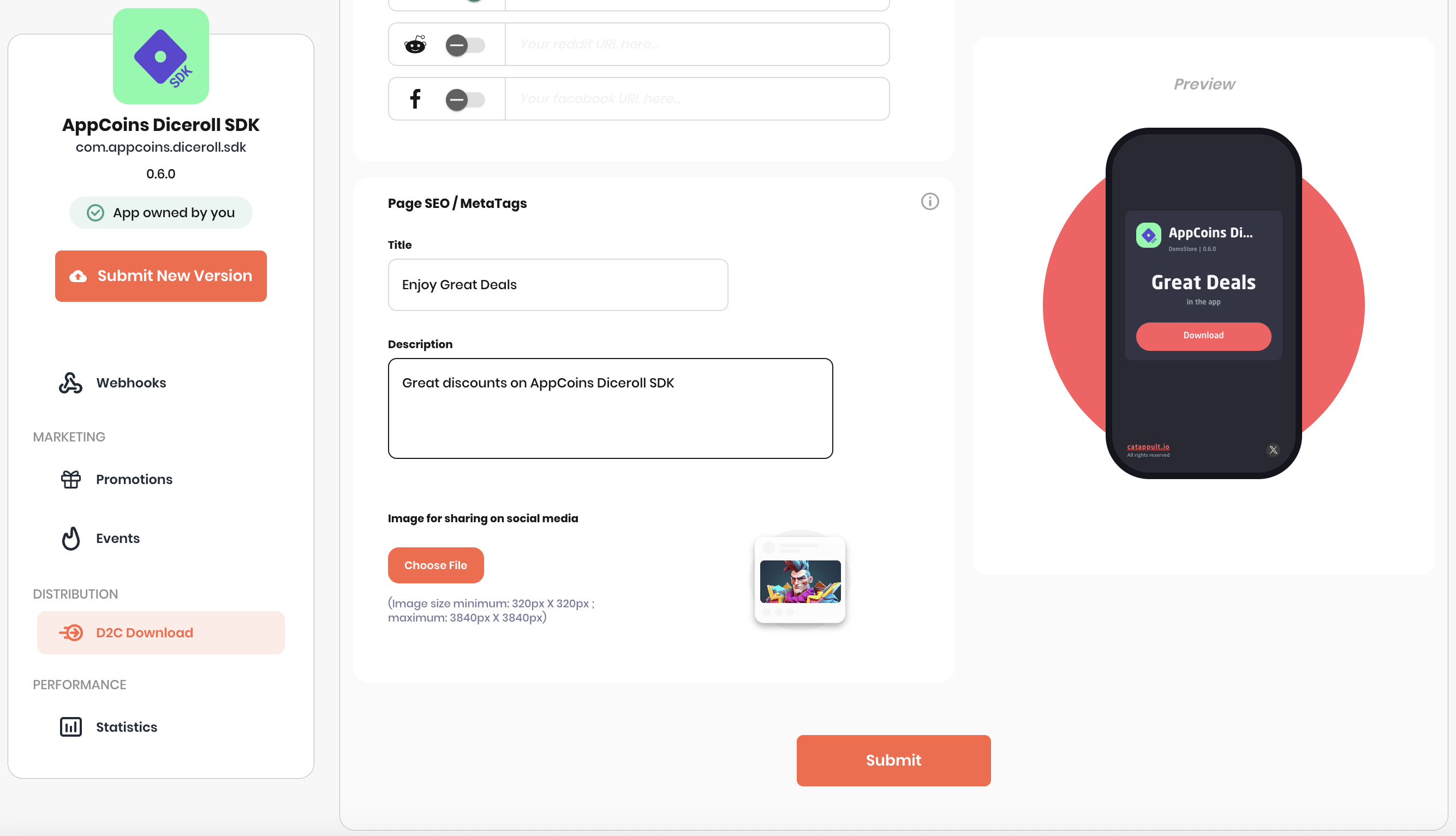
All D2C Custom Download Pages must be reviewed by our Quality Assurance team. Once your submission is approved, the distribution link will become available in the D2C Download section of your app’s details page.
Updated 23 days ago
