Billing Integration
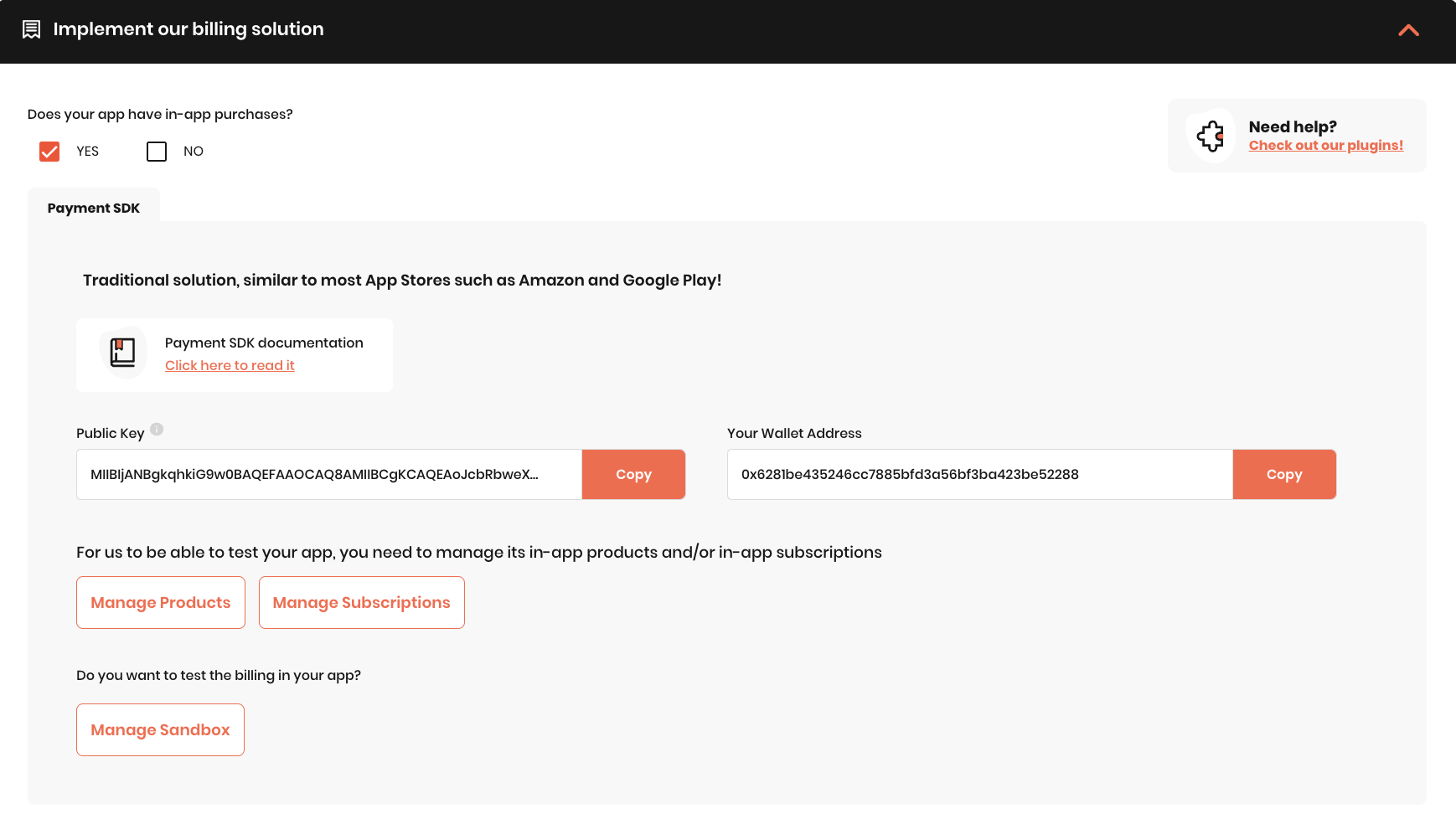
When submitting your Android application on Aptoide Connect through the App Submission Form, the first step is to indicate whether your application includes In-App Purchases. If it does, you’ll then see information about the integration of our billing. Currently, the option we offer is the Android Billing SDK:
The Android Billing SDK employs a client that communicates with the Aptoide Wallet, retrieving the requested products from Aptoide Connect and processing their purchase. This method, similar to the one used in Google Play, is considered the traditional approach. It currently offers a broad range of features, including subscriptions and local validation.
Public Key
The Public Key is required to verify purchases when implementing our Android Billing SDK. The application's Public Key is accessed via the submission form's Billing Integration section.
Clicking this button provides access to the In-App Products section in the console, allowing you to manage your application's in-app products.
Clicking this button grants access to the In-App Subscriptions section in the console, enabling you to configure and manage your application's in-app subscriptions.
This button provides access to the Sandbox menu in the console, where you can configure and manage the Sandbox environment for testing your application's in-app purchases.
Updated 26 days ago
