Apps
This section is dedicated to all application-related tasks. Here, you can Add New Apps, manage existing ones, and access essential pages for managing the Sandbox environment, Taxes Policy, and Secret Keys.
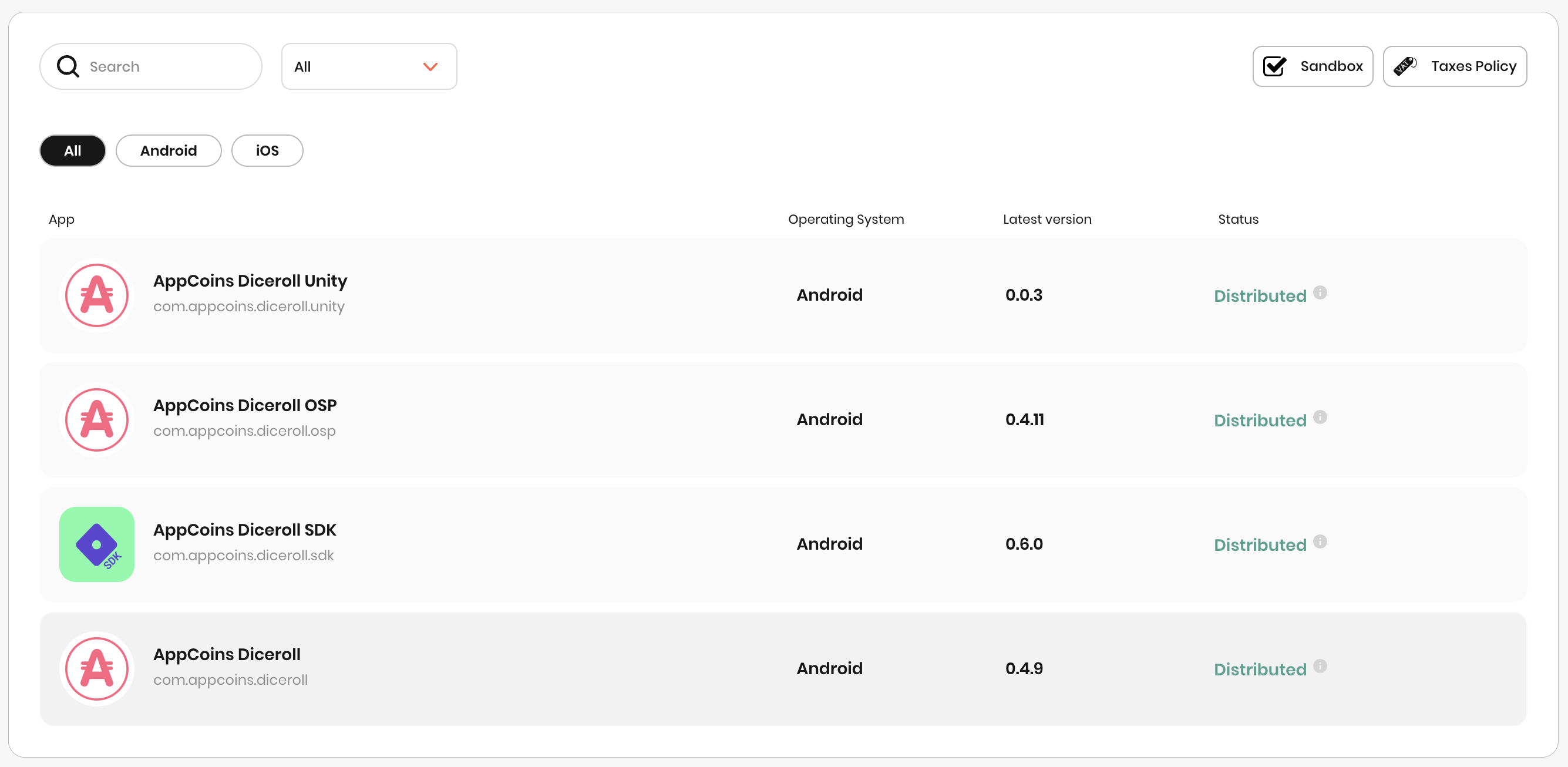
The landing view of this section displays a list of all applications in your account, with filters for status and operating system. Currently, we support the following statuses for applications:
- Draft: No version has yet been submitted for this application.
- Pending: A version has been submitted, but the application is not live. This may be due to pending ownership verification for the application or a lack of approved versions.
- Undistributed: The application is ready for release, but all its versions are set to undistributed.
- Distributed: The application is live and ready for distribution on our channels.
Updated 27 days ago
