App Files
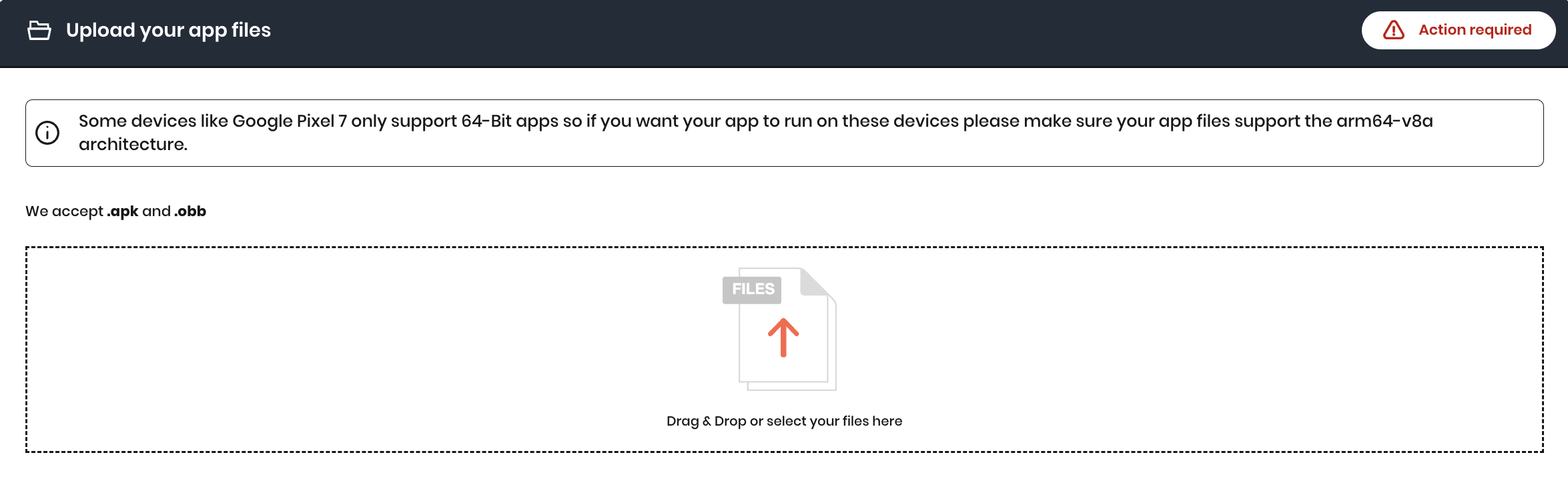
When submitting your Android application on Aptoide Connect using the App Submission Form, you’ll need to upload the files for the version you wish to publish. We currently support the following file types:
- .apk - up to 2 GBs
- .obb - up to 5 GBs - follow valid file name guidelines
Important Considerations for Files Submission
- Sign your .apk files
Your .apk files must be signed before submission. If you’re unsure how to sign your APK, refer to our APK Signing Guide. - Zipped files are not supported
If your files are compressed, please unzip them before uploading. Note that we do not support .apks files. - .aab files are not supported
We do not support .aab files. If you have a .aab file and are not using Google Play’s signature, follow our APK Extraction Guide to convert your .aab file into .apk files using bundletool. If you’re using Google Play’s app signing service, you can download your APK with the correct signature directly from the Google Play Console. For detailed steps, refer to our guide: Download your app from Google Play Console. - Signature Requirements for Google Play Apps
If your app is available on Google Play, it’s essential to use the same signature as your Google Play version. Using the same signature helps ensure consistency across platforms and prevents user confusion. Learn more about this requirement here.- If you’re using Google Play’s app signing service, you can download your APK with the correct signature directly from the Google Play Console. For detailed steps, refer to our guide: Download your app from Google Play Console.
Updated about 1 month ago
