Statistics
This section provides comprehensive insights into your apps’ performance. Here, you can monitor key metrics such as sales and downloads, with options to filter data by app, country, and partner. All displayed data can be exported as a CSV file.
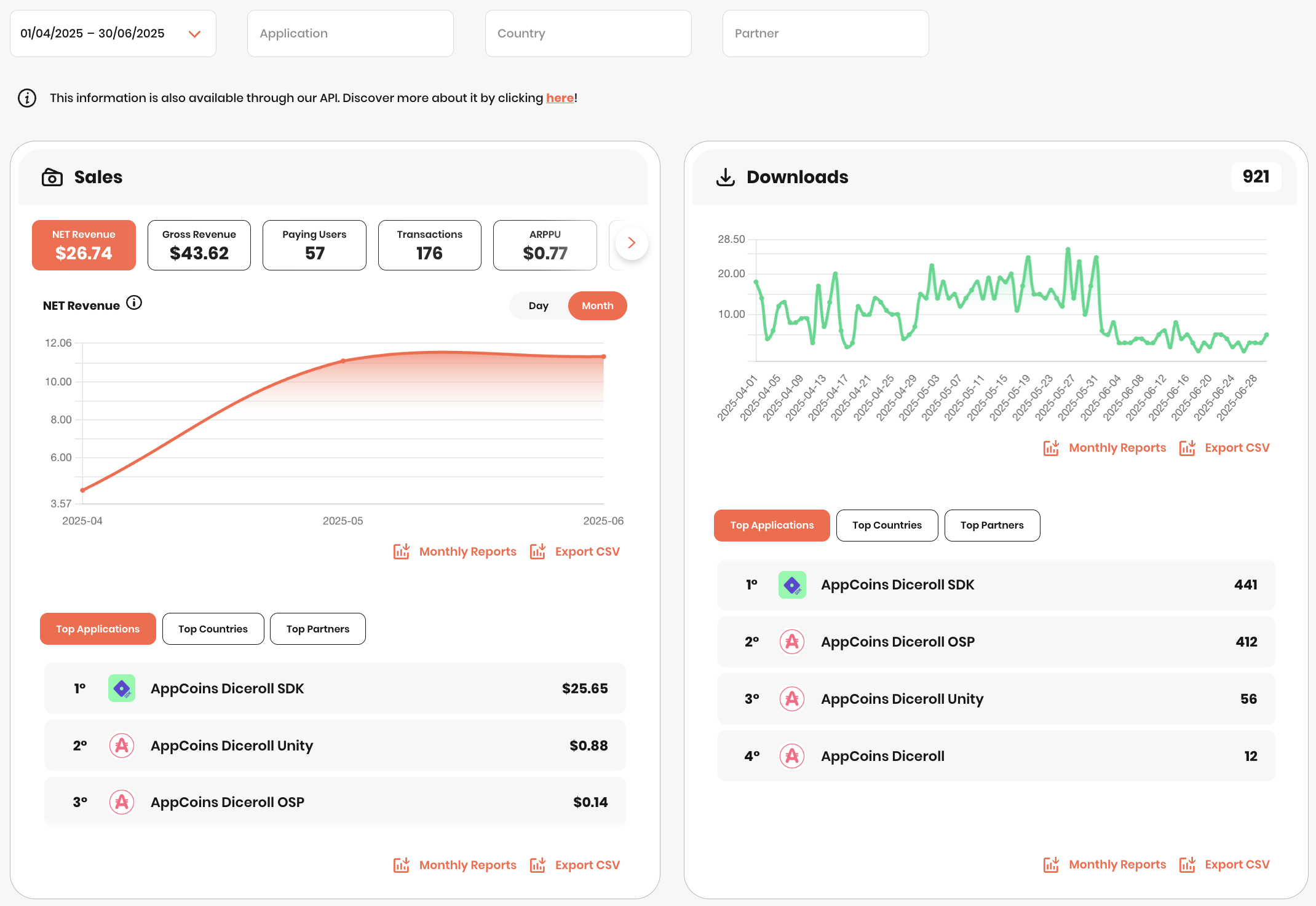
In addition to viewing your app statistics directly in the Console, you can also access this data via our API. Two API services are available:
- Top - This service is designed to retrieve data in a top format (sales or revenue), providing you with access to the most relevant or popular information within a specified category or criteria (click on the link to see how to use it).
- Chart - This service facilitates the retrieval of statistical information (sales or revenue) within a designated time frame and presents the data in a graphical format, typically a chart (click on the link to see how to use it).
This structure ensures flexibility and convenience in analyzing and accessing your app performance data.
Aptoide MMP as the Downloads Data Source (Effective June 1, 2025)
As of June 1, 2025, all download data is sourced through Aptoide’s in-house mobile measurement platform: Aptoide MMP. This transition introduces several key improvements:
- 100% verified integrations;
- More accurate and reliable data;
- Enhanced consistency across performance reports.
Download data prior to June 1, 2025 will continue to reflect our previous measurement system. You may notice a visible change in reported download numbers starting June 1, this is expected and reflects the adoption of our new, verified data pipeline.
Updated 27 days ago
