PSV Formula
To ensure your Google Play app is available on as many partner stores as possible, we recommend using the PSV submission method. This involves three key steps:
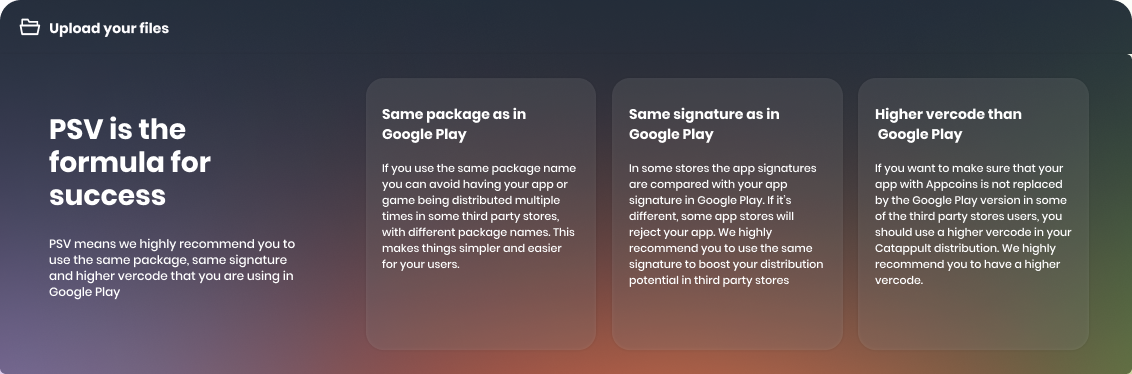
- P: Maintain the same App Package Name as on Google Play to prevent multiple app versions on a device.
- S: Use the same Signature as on Google Play, as recommended by Android/Google.
- V: Ensure a higher Vercode than Google Play to avoid silent updates from Google Play.
App Package Name
Each Android app has a unique Application ID, known as the App Package Name (e.g., com.random.example), which uniquely identifies it on a device and our platform.
Using the same App Package Name as on Google Play ensures a smooth user experience by preventing multiple versions of your app from being installed on a single device. This consistency reduces user confusion, fosters trust, and facilitates seamless updates across platforms—enhancing both usability and distribution efficiency.
For more information on your app package name, you can click here.
Why is this important?
- User Confidence: It creates confusion in the user, that may have the same game installed two times on the device: Which one is valid/official?;
Signature
Your app’s signature acts as a certification, proving that you can sign an APK with the same signature as the app you wish to certify.
Using the same signature as on Google Play is essential for both security and user trust. Recommended by Android/Google, this practice ensures your app is recognized as official across all platforms, preventing security warnings and reassuring users they’re downloading the legitimate version.
Why is this important?
- Google Play Protect: Android devices outside China come equipped with Google Play Protect, Google’s anti-malware system.
- User Confidence: An unrecognized signature triggers a Google Play Protect pop-up, potentially causing concern and lowering conversions.
- Best Practice: This approach is recommended by Google Play (details here), ensuring Play Protect recognizes the APK as coming from the verified owner of the app.
Your app's signature must match the signature on the app you’re certifying. For steps to retrieve your app’s Google Play signature, click here.
Vercode
The Vercode is a numeric value that determines whether an APK version is newer than a previous one—higher values indicate more recent versions. Note that this is distinct from the version number visible to users, which is controlled by the versionName setting.
Using a higher Vercode than on Google Play prevents Google Play from silently replacing your app with its version during automatic updates. This keeps distribution fully within your control, ensuring users are always on the latest version from your preferred channels without interruptions.
The Android system uses the Vercode to prevent downgrades, blocking the installation of an APK with a lower Vercode than the one already on the device.
Why is this important?
- Google Play Dominance: Most Android devices outside China come preinstalled with Google Play.
- Automatic Updates: By default, Google Play automatically updates apps on Android devices.
- Control Over Updates: If the Vercode isn’t higher, Google Play will replace your app silently with its version.
Updated 7 months ago
