Overview
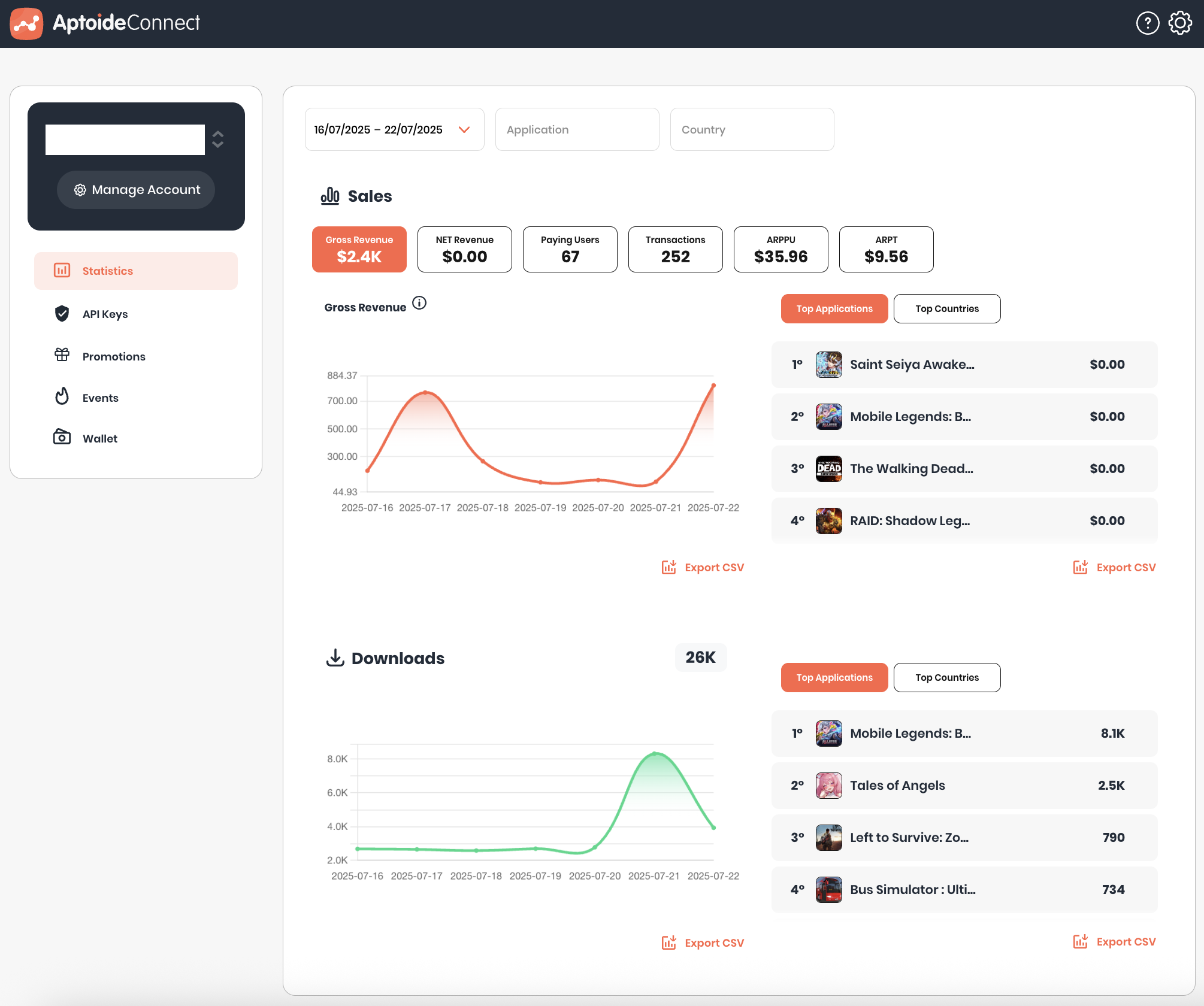
The Aptoide Connect Partner Console is your central hub as a Partner for managing your account, apps, financials, and promotional activities. Below is a breakdown of each section within the console to help you make the most of the platform.
Statistics
Track your performance with detailed metrics, including downloads and sales. Use filters by app, country, and partner to drill down into the data that matters most.
API Keys
Generate and manage the API keys required for authenticating your requests to our Partners Open API.
Create, manage, and monitor your own marketing campaigns and promotional initiatives to boost visibility and engagement. These campaigns will also be shared with our developers, ensuring they are aware of all the initiatives run on their behalf to promote their apps effectively.
Browse all time-sensitive campaigns, such as seasonal promotions, tournaments, and limited-time offers, created by our developers to help you promote their apps more effectively.
View your wallet balance, access your transaction and invoice history, and submit withdrawal requests.
Manage account details (such as name and address), control user access, and handle other account-related tasks.
Set up user details, including name and phone number.
Update your user password and manage both login and withdrawal confirmation methods.
Updated 7 days ago
