Alternative Distribution Package ID
To publish your iOS application on Aptoide, we require an Alternative Distribution Package for the latest version of your app. This is a custom version of the app formatted specifically for alternative distribution outside the App Store.
There are two ways Aptoide can obtain this package:
Manual submission: The developer retrieves the Alternative Distribution Package ID from App Store Connect and submits it to Aptoide.
Automatic sync: If your App Store Connect account is already integrated with Aptoide, each time a new version is published, Apple will notify Aptoide, and we’ll automatically fetch and distribute the corresponding package.
When You Don’t Need to Provide the Package ID
If you’re submitting an iOS app version that was never published on the App Store, no additional action is needed. Just leave the “Alternative Distribution Package ID” field empty in the Aptoide Connect submission form.
When You Need to Provide the Package ID
If the app version was already available on the App Store before connecting to Aptoide, you’ll need to manually retrieve the package ID by following these steps:
-
Log in to App Store Connect and go to My Apps.
-
Select your app. It will open with the Distribution tab selected.
-
In the sidebar, click History.
-
Locate the relevant version and copy the Alternative Distribution Package ID listed next to it.
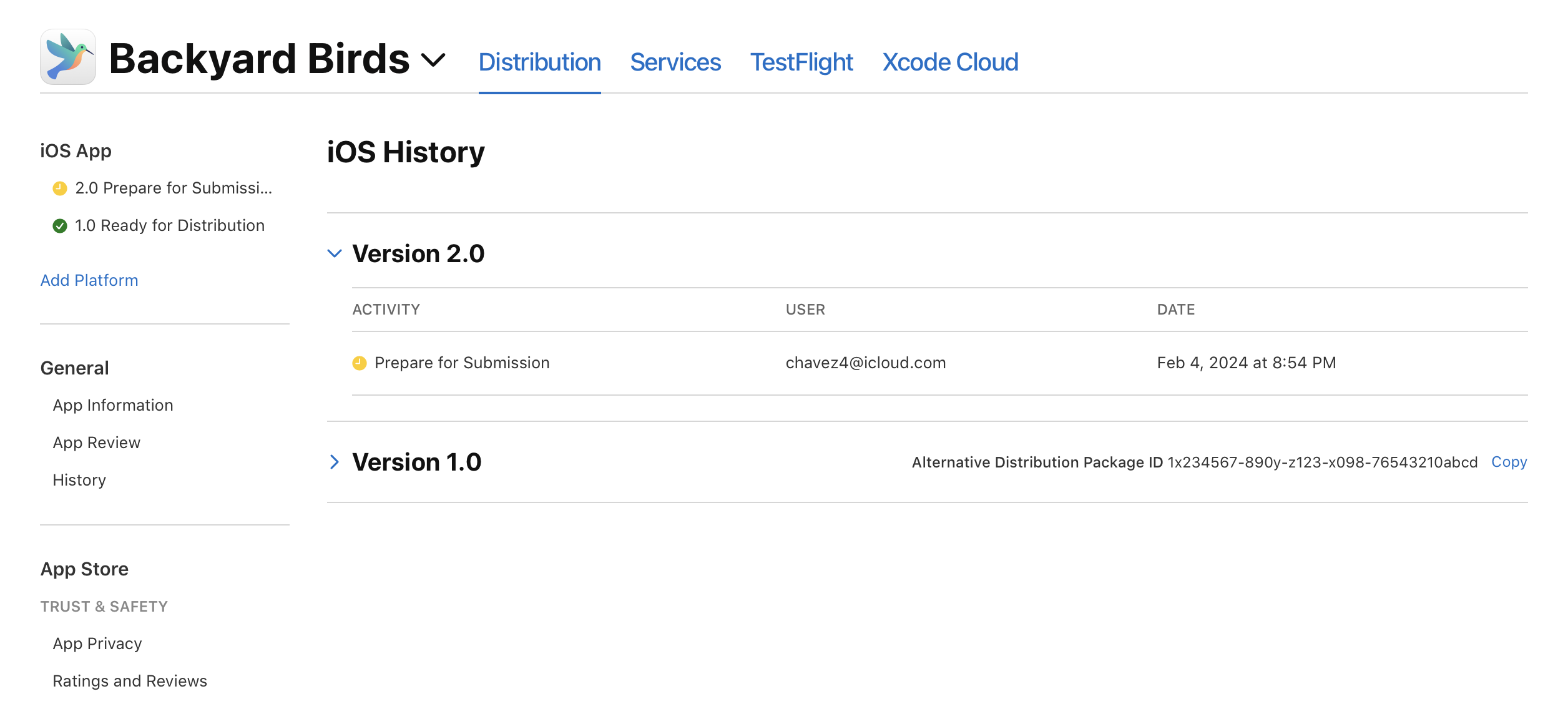
Once you have the ID, enter it in the corresponding field during the app submission process on Aptoide Connect. We will then use it to publish that version on Aptoide iOS.
Updated 3 days ago
