App Details
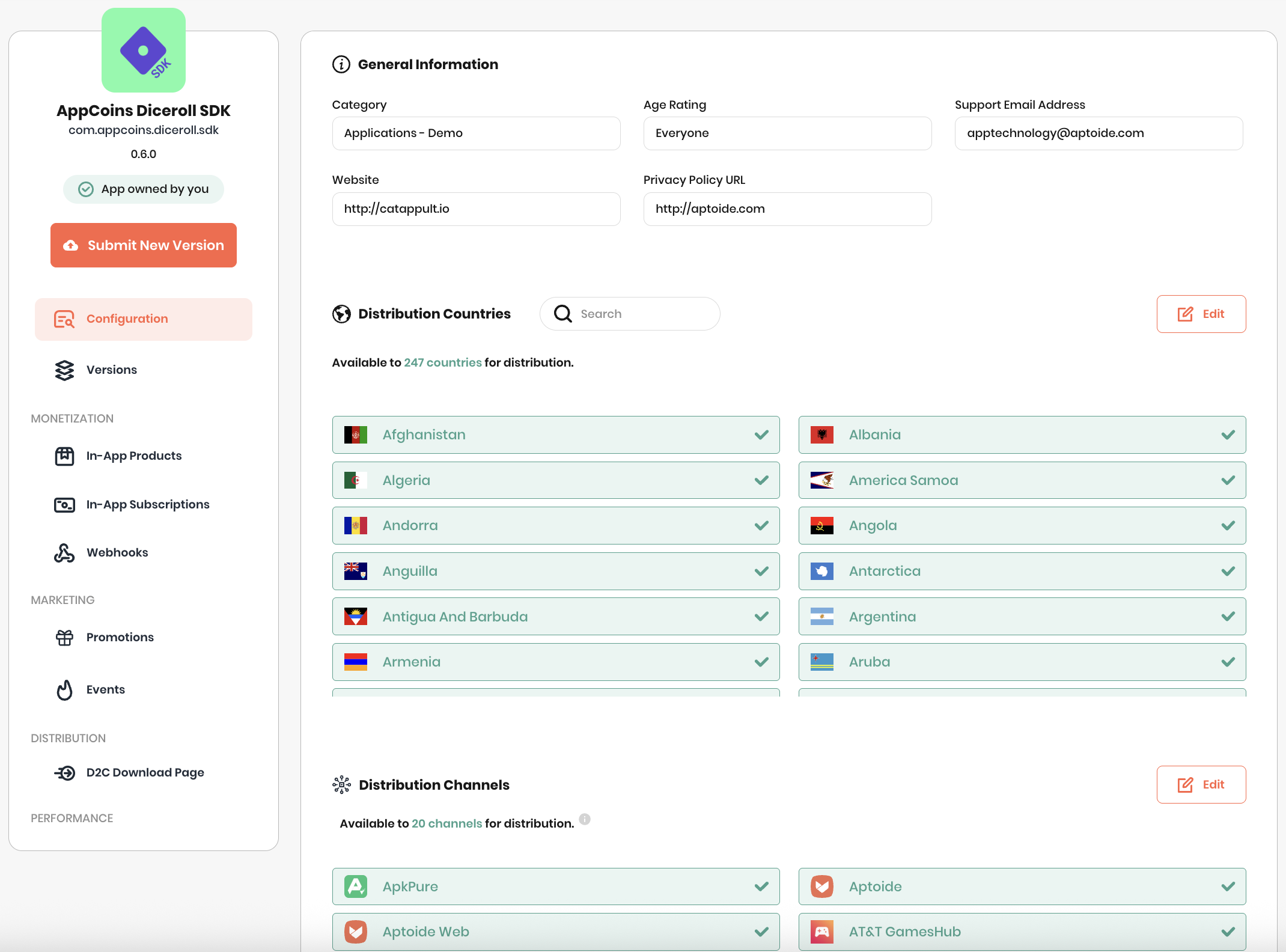
By clicking on any application in the applications list on this section's landing page, you’ll be taken to the App Details for that specific app, where you can manage all related data through various sections:
Configuration
View your app's general information, such as its category and age rating, manage distribution countries and channels. To edit an app's general information, you’ll need to either submit a new version or request a metadata update for the latest version. However, you can adjust distribution countries and channels directly within this view. Please note that changes to distribution settings may take up to 24 hours to reflect for our partners, as they control the refresh rate for availability in their systems.
Versions
Access a list of all submitted versions. You can submit a new version by clicking the Submit New Version button.
Statistics
Check your app's performance, including sales and downloads, with options to filter data by country, and partner.
Manage your app's in-app products. Here, you can add new products, modify prices, and adjust the availability of existing products as needed.
Manage your app's in-app subscriptions. Here, you can add new subscriptions, modify prices, and adjust the availability of existing subscriptions as needed.
Manage your app's webhooks, also known as Real-Time Developer Notifications (RTDN).
Access all promotions that were created by our distribution partners for your app.
Manage your app's events. Here you can add new events and edit existing ones.
Manage everything related to your Direct-to-Consumer configuration.
Updated 7 days ago
