Manage Account
In this section, you can manage various aspects of your account, such as editing your information (name, address, zip code, city, and country).
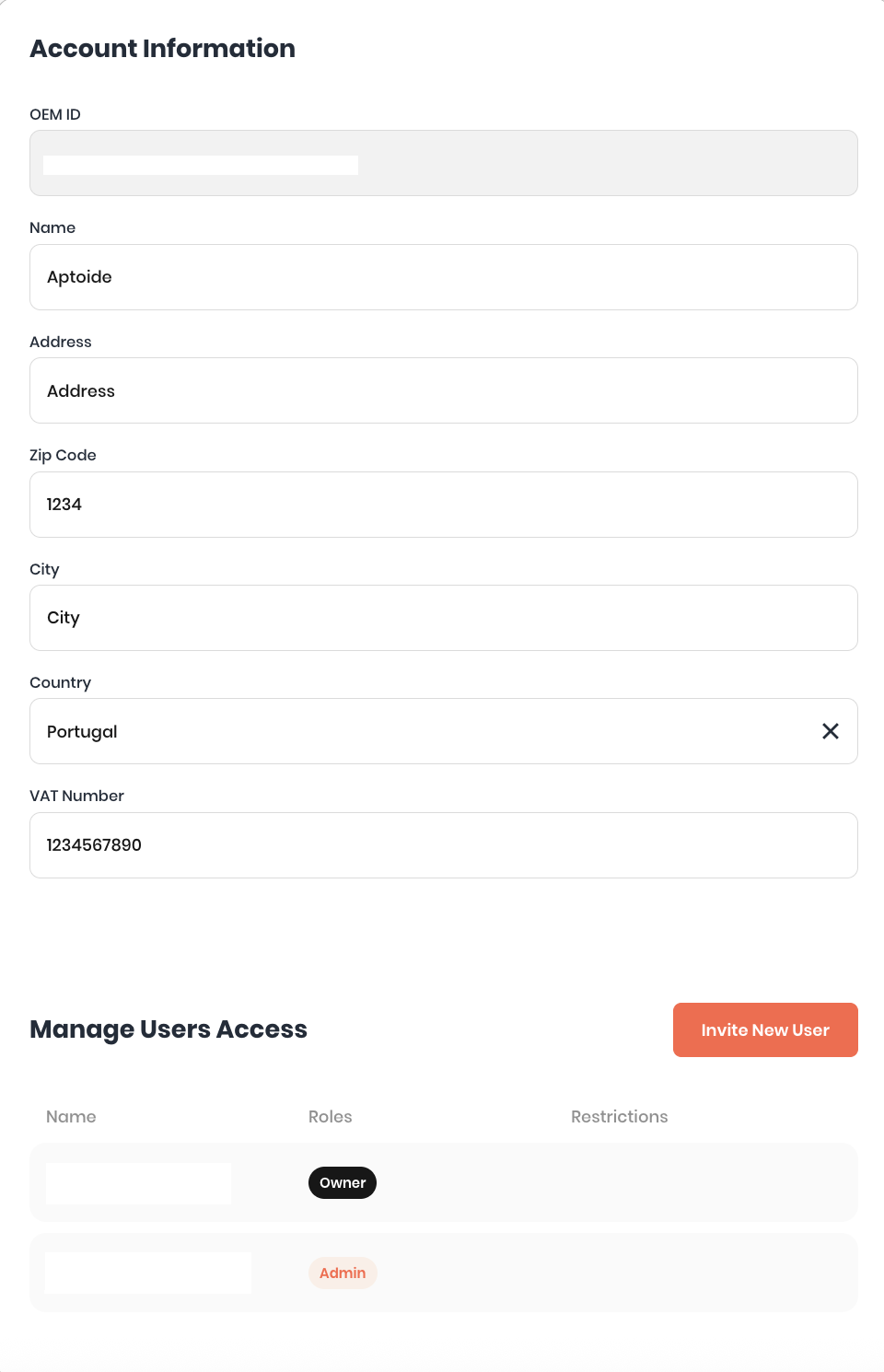
Additionally, there is one sub-section below that require a more detailed explanation:
User Access Management
In this sub-section, you can manage and add users with different roles, allowing multiple individuals to access and manage your Aptoide Connect account without the need to share login credentials.
Here’s what you can do:
- Invite new users to join the account.
- Designate different roles to users (e.g., in a company account) to reflect varied responsibilities:
- Owner: Has access to every section on the Console and can assign any role to other users.
- Admin: Has access to every section on the Console and can assign any role to other users except the role Admin and Owner.
- Financial: Only has access to the Wallet section on the Console and can not assign any role to other users.
- Marketing: Only has access to the Statistics section on the Console and cannot assign any role to other users.
- Assign specific app access to individual users within a single account.
- Transfer account ownership (available to account owners).
To add users, click "Add." A new window will open, allowing you to enter the email address of each new user and assign their roles.
Once completed, new users will receive an email with instructions on setting up their password and accessing the account.
Updated 6 days ago
