Marketplace Token
To connect your application with Aptoide iOS, you’ll need to generate and input a Marketplace Token in your App Store Connect account. Follow the steps below:
Generate Your Marketplace Token
Access Your Developer ID in App Store Connect
-
In the top-right corner of any App Store Connect page, click your name and select Edit Profile.
-
Under your team name, locate the Developer ID and click Copy.
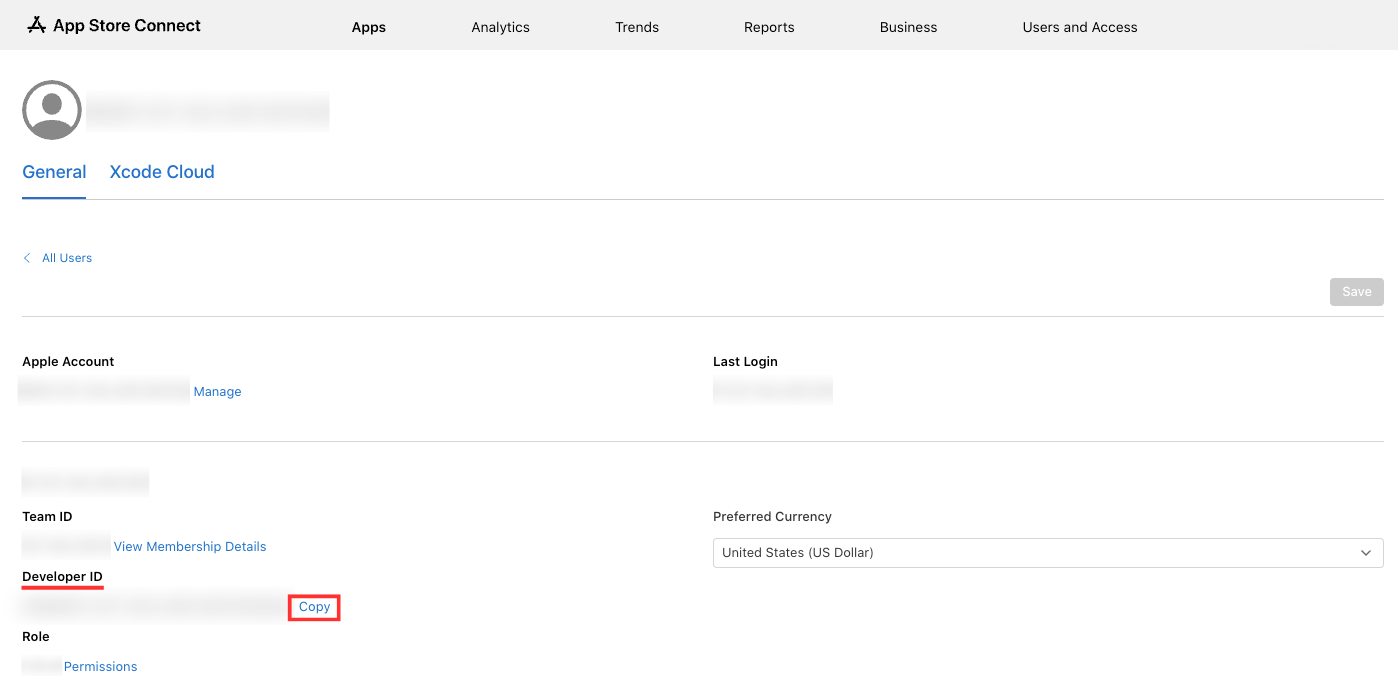
Generate Your Marketplace Token in Aptoide Connect
- Paste your Developer ID into the Marketplace Token field in the Aptoide Connect Developer Console iOS App Submission Form.
- Click Generate.
- Once the token is generated, click Copy to copy the Marketplace Token.
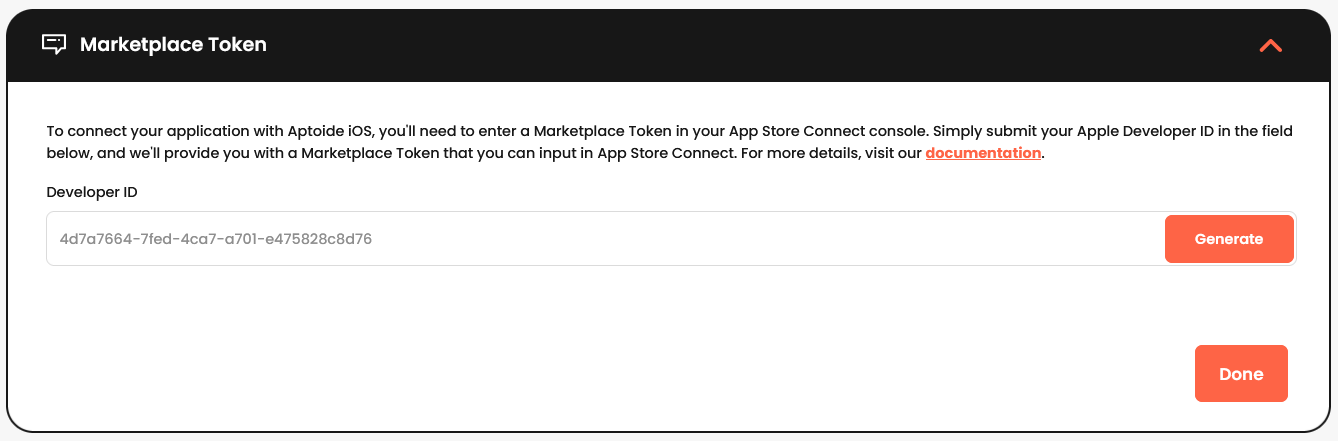
Add Aptoide as a Marketplace in App Store Connect
- In App Store Connect, go to Users and Access > Integrations > Marketplace.
- Click the Add (+) button to add a new marketplace. If this is your first time, click Add Marketplace.
- The Marketplace Distribution section will appear with one marketplace entry.
- Paste the Marketplace Token you copied earlier, then click Next.
- Select the apps you want to make eligible for distribution through Aptoide and click Next.
- Check the box to allow Apple to notify the Aptoide iOS Marketplace of relevant changes to your apps (e.g., when a new alternative distribution package is generated), then click Add.
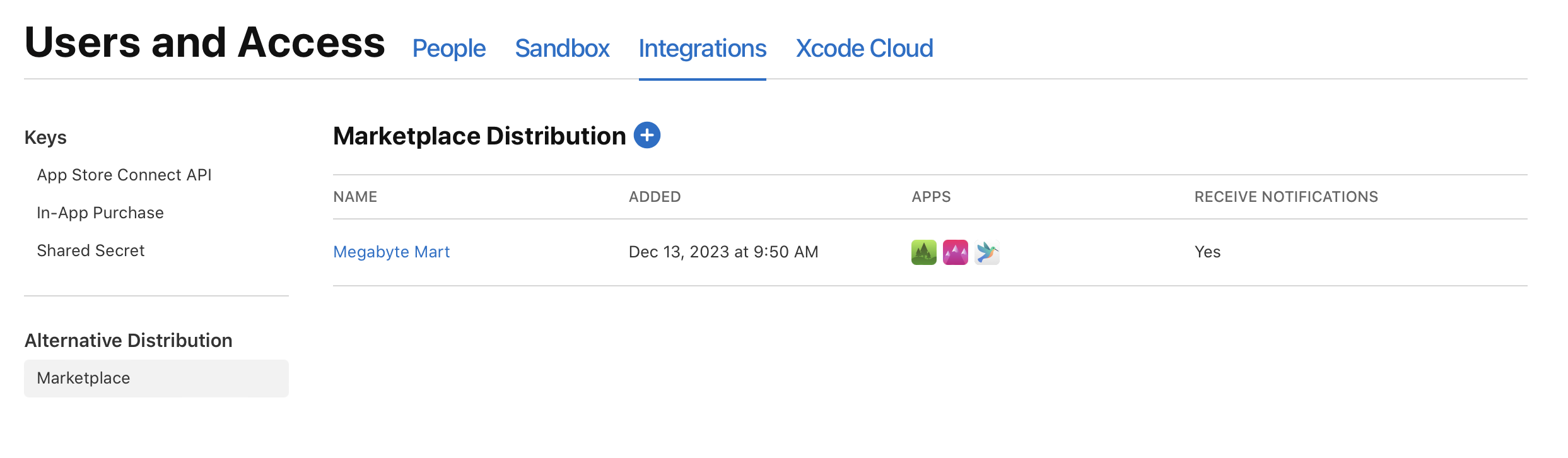
For more details, refer to
Updated 3 days ago
