Version Details
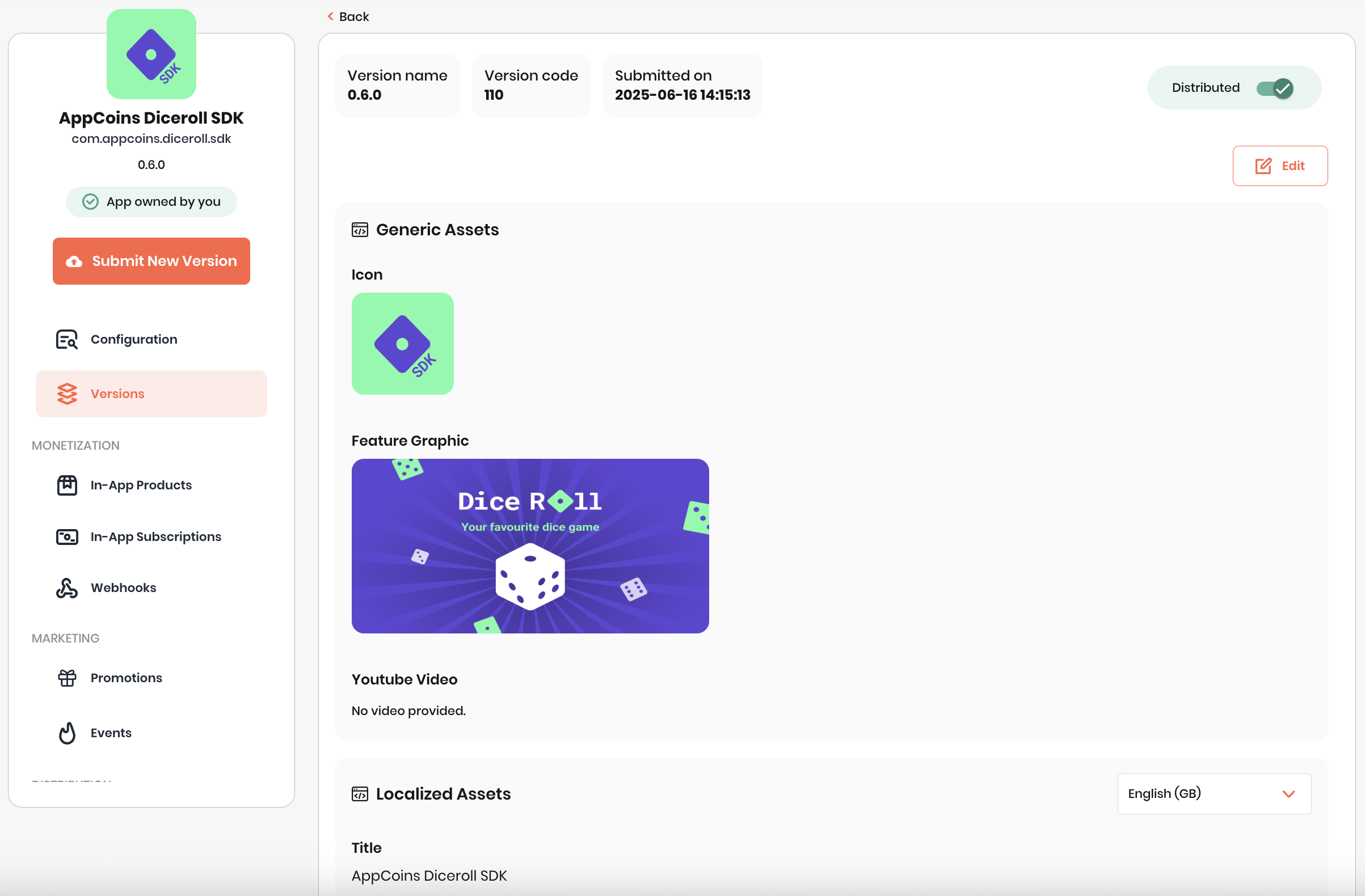
Clicking on any version in the application versions list within the App Details will take you to the Version Details for that specific version. Here, you can manage the version's availability using the distribution toggle, review the version’s generic and localized assets and files, and request a metadata update by clicking the Edit button if your app is not on Google Play or click on Update App Info if your app is on Google Play.
You application version can be in only of the following states:
- Distributed: The version is available for download through distribution partners..
- Undistributed: The version is ready for distribution but is not currently available through our network of distribution chanels.
- Pending: The version is awaiting review by our admin team.
- Suspended: The version was rejected by our admin team.
- Pending Ownership: The version is ready for distribution but is not available for download because you haven’t yet verified ownership of the application.
Updated 7 days ago
