Promotions
Promotions are marketing campaigns and promotional initiatives to boost visibility and engagement. Here you can create, manage and monitor all the campaigns created by you which will be also shared with our developers, ensuring they are aware of all the initiatives run on their behalf to promote their apps effectively.
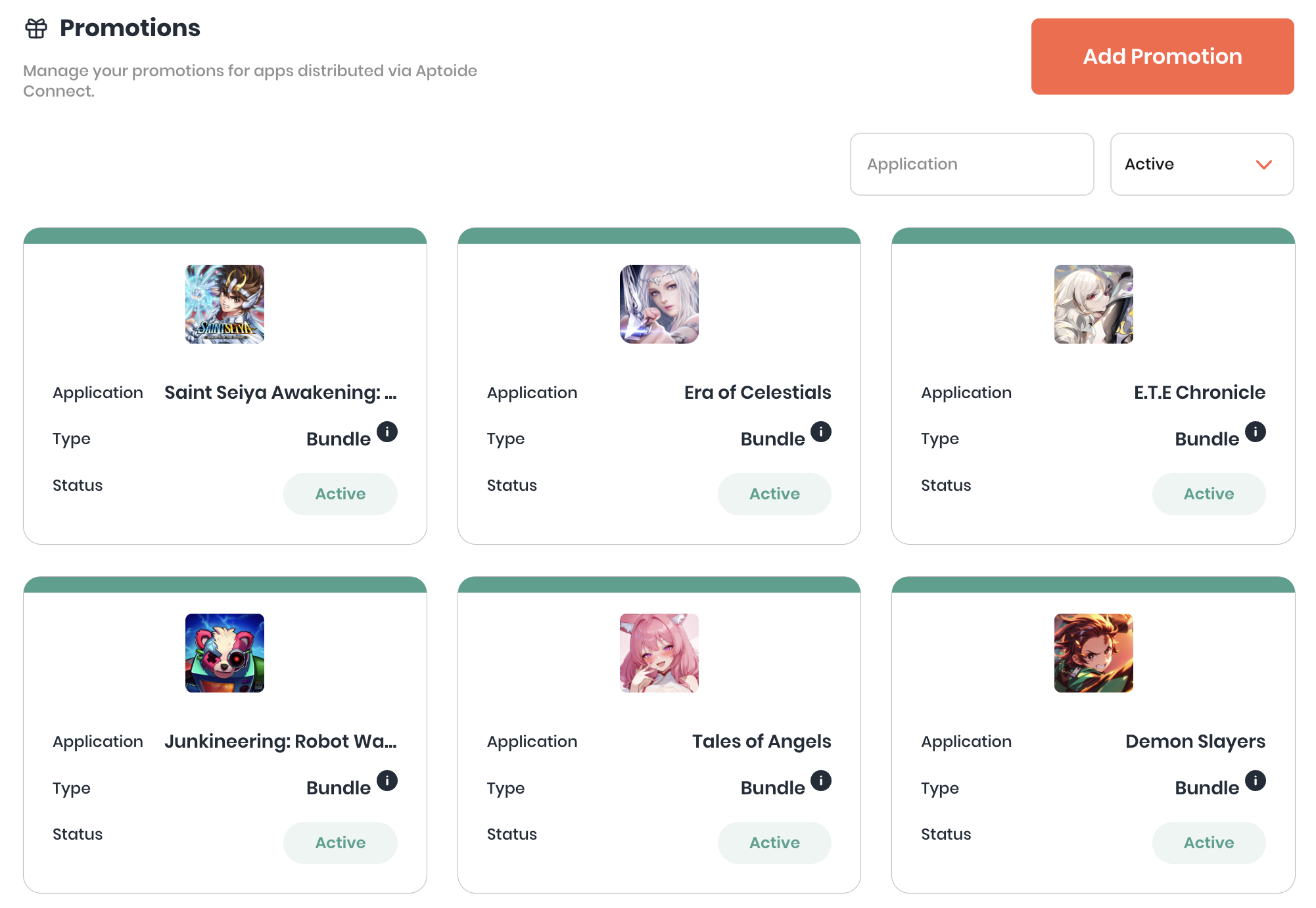
Add or Edit a Promotion
To create a new promotions, click the “Add Promotion” button. You’ll be presented with a form similar to the one shown below.
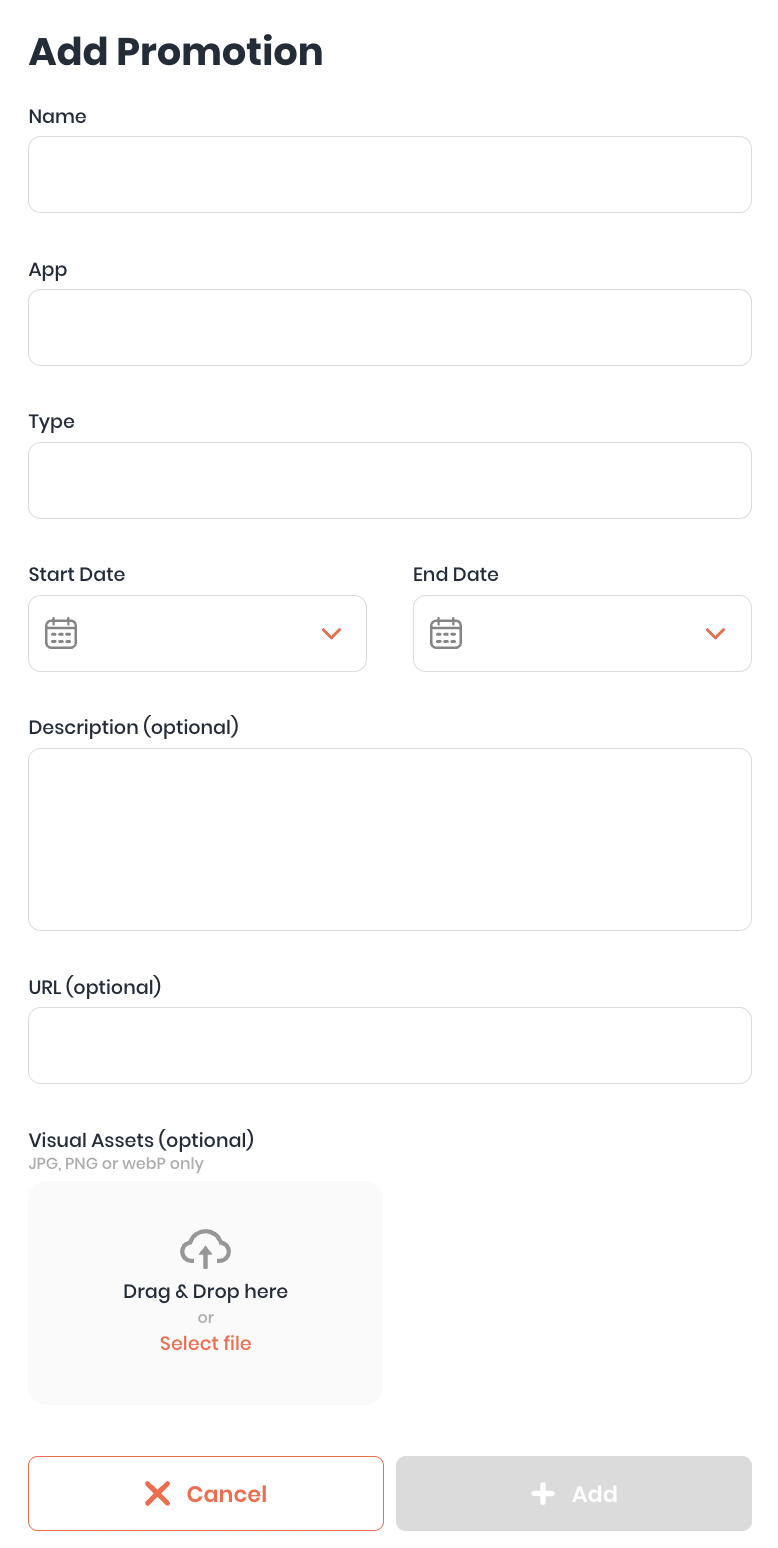
After publishing the promotion on your store, take a few screenshots and share them with the developer. To do this, open the promotion you created for that marketing effort and edit any fields you wish to update.
When editing an existing promotion, you’ll see a familiar form pre-filled with the current promotion details. Simply make your changes and click “Save” to apply them.
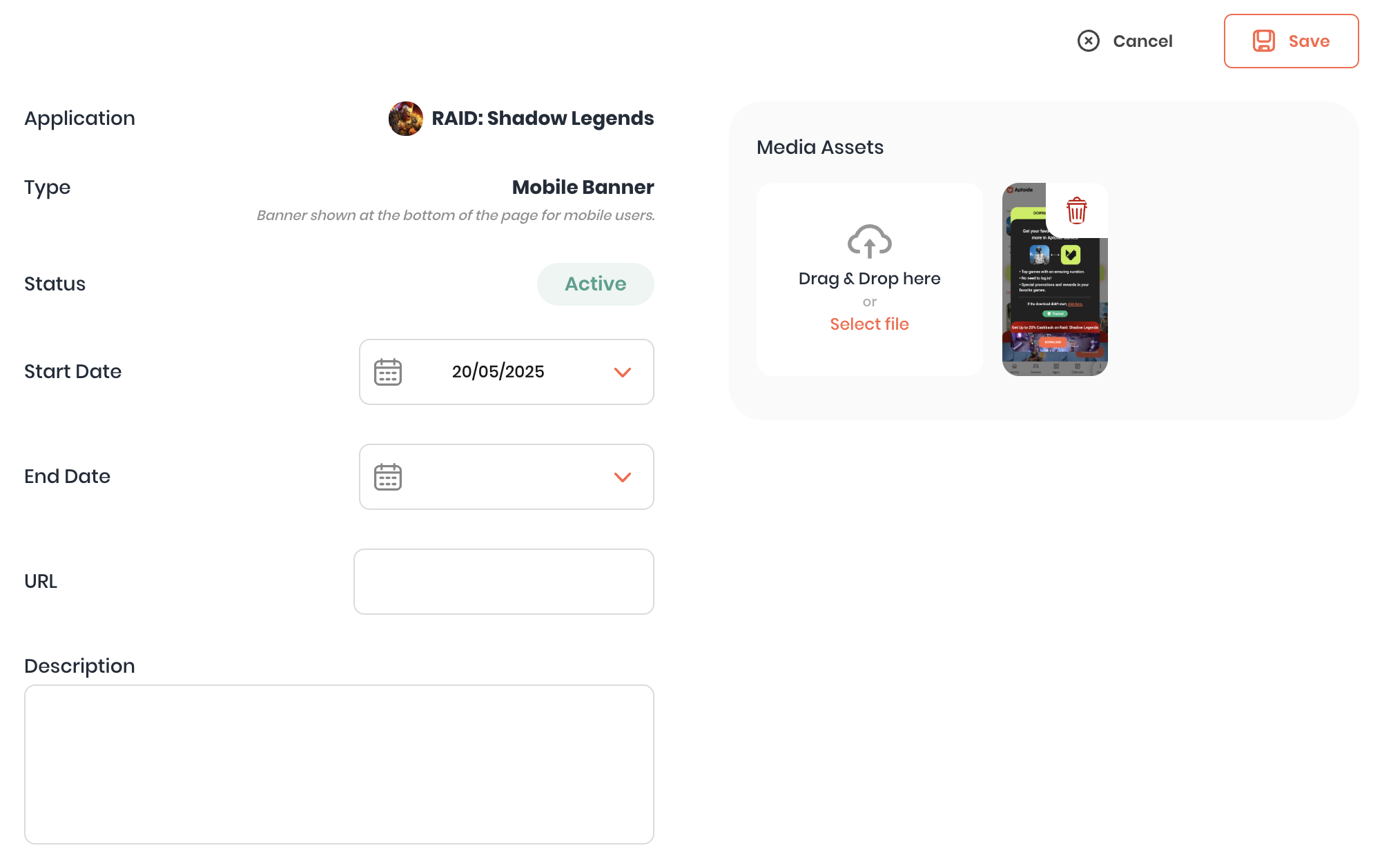
These forms include multiple fields:
- Name: A clear and descriptive title for your promotion (e.g., “Winter 2025 Bundle”). This name will appear in the Promotions list visible to the app’s developer.
- Application: Select the app this promotion is associated with.
Note: Once the promotion is created, the selected application cannot be changed. - Type: Specify the type of promotion.
Note: Once the promotion is created, the selected type cannot be changed. - Start and End Dates: Specify the date range during which the promotion will be active.
- URL(optional): Provide a link to access the promotion, if applicable.
- Description: Add a concise yet informative description of the promotion. This helps the developer understand the purpose and value of the campaign.
- Visual Assets / Screenshots: Upload images or mockups that showcase how the promotion will appear. These assets help clarify the promotion’s presentation and design.
Updated 2 days ago
