Events
Early Access: This feature is in early release and currently available only to a limited number of developers.
Events are time-sensitive campaigns — such as seasonal promotions, tournaments, and special launches — created by you (the Developer). Once submitted, these events are shared with our distribution channels network (Partner App Stores, OEMs, and Carriers), enabling them to decide when and how to promote your applications. This helps increase your app’s visibility and drive user engagement.
You can access your list of Events through two different sections in the Developer Console:
- Marketing section: View all events you’ve created across all your applications in one centralized place.
- Events section in App Details: To view events for a specific application, go to its detail page and open the Events section, as shown in the image below.
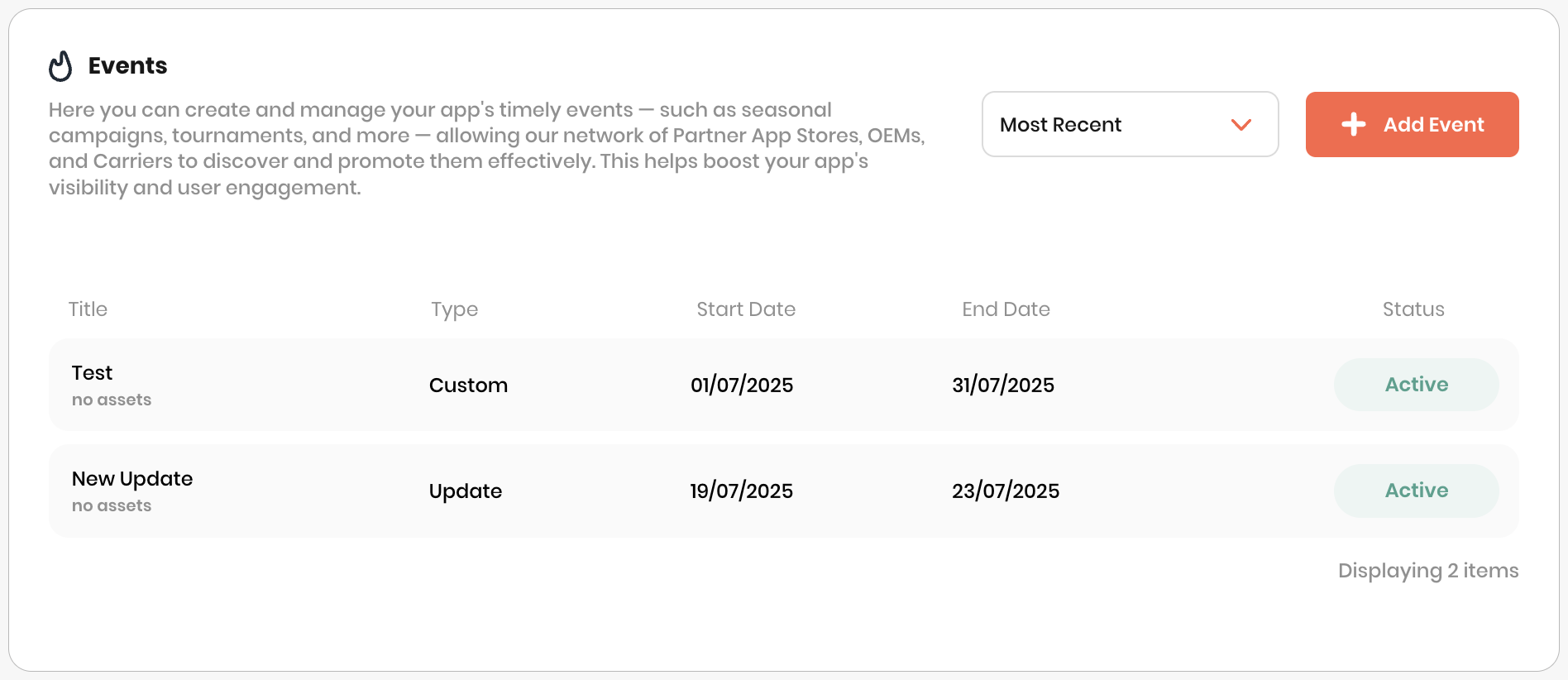
Add or Edit an Event
To create a new event, click the “Add Event” button. You’ll be presented with a form similar to the one shown below.
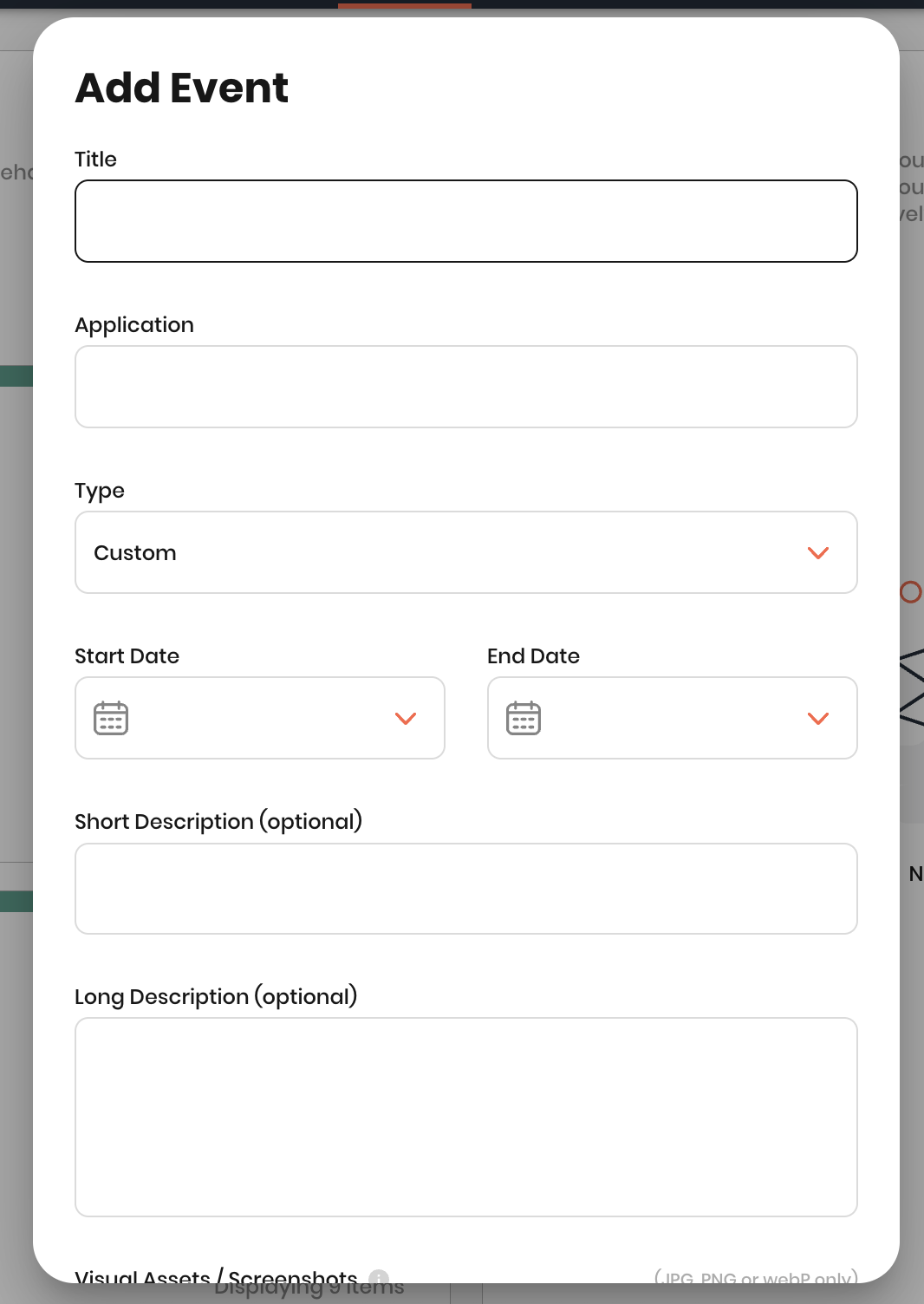
When editing an existing event, a similar form will be used, but it will already be pre-filled with the current event data. Simply update the fields you want to change and click “Save” to apply your edits.
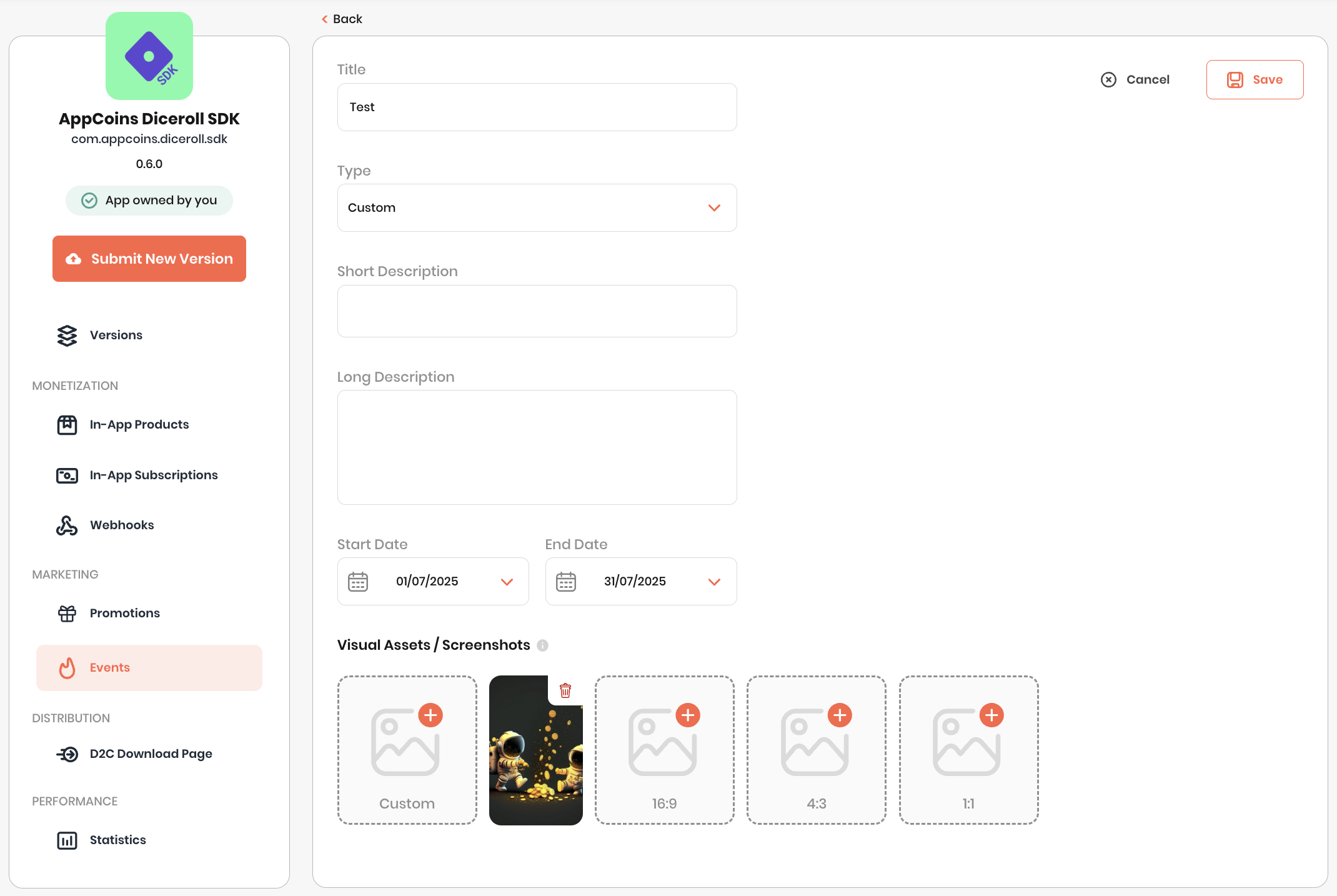
These forms include multiple fields:
- Title: A clear name to identify your event (e.g., “Winter 2025 Big Update”). This title will appear in the Events listing visible to our distribution partners.
- Application: Select the app this event is associated with.
Note: Once the event is created, the associated application cannot be changed. - Type: Specify the type of event. Options include: Custom, Challenge, Competition, Update, New Season, or Special.
- Start and End Dates: Define the period during which the event will take place.
- Short & Long Descriptions: Use these fields to provide concise and detailed descriptions of the event. These can help our distribution channels network better understand the campaign and may be used in their promotional efforts.
- Visual Assets / Screenshots: Upload images that distribution partners can use to promote your app during the event. You can either upload custom images or provide specific ones for different aspect ratios: 1:1, 4:3, and 16:9.
Updated 7 days ago
