Submission Plug-ins
To make the submission process as quick and hassle-free as possible, we at Catappult created plug-ins you can use to directly submit your app for us to review.
The available Catappult submission plug-ins are:
- Android Studio Plug-in
- Fastlane Plug-in
Android Studio Plug-in
Installing
To install our plugin, download the most recent version of Android Studio and follow these steps:
- Open your Android Studio and go to File > Settings to open the settings.
- Select "Plugins", click on "Marketplace" and search for "Catappult Uploader".
- Click on "Install" to install our plug-in.
The plug-in will be located on the top bar inside the sub-menu Tools.
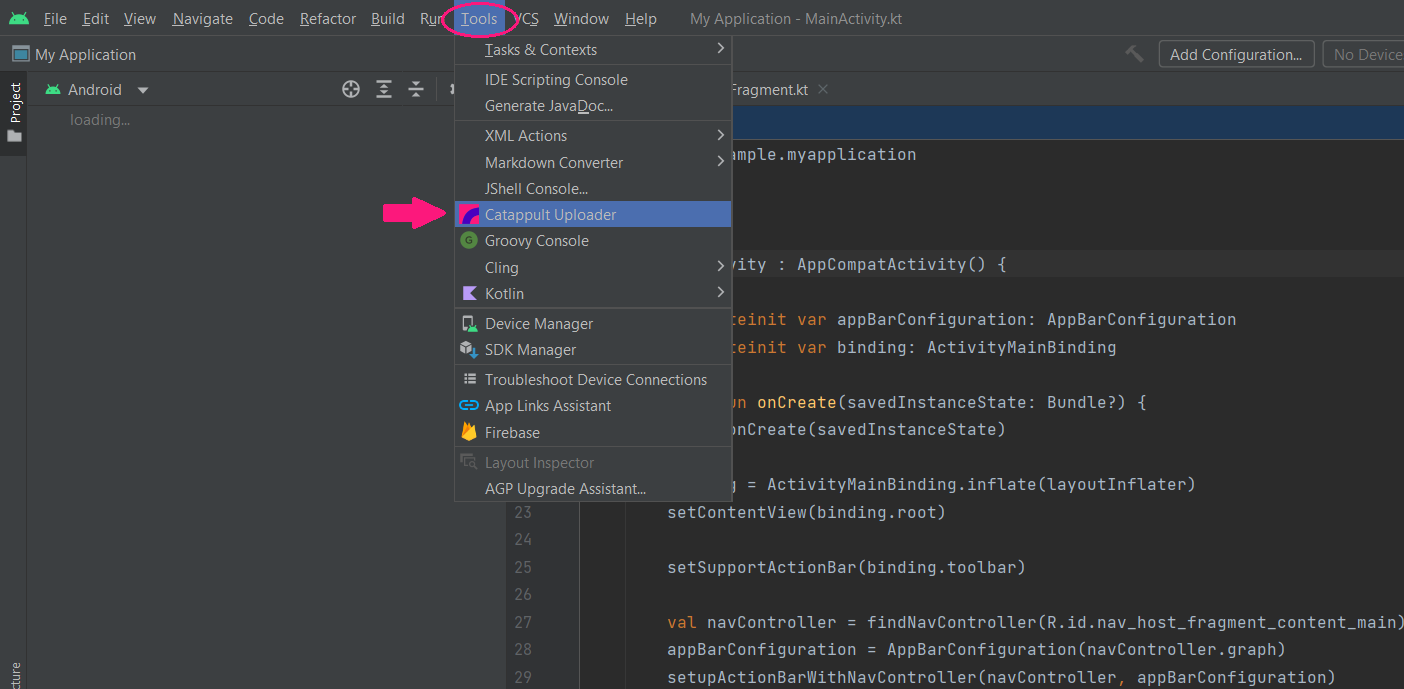
Submitting
After clicking on "Catapult Uploader", the upload window will open:
To upload your app, paste your API Key on the top bar of the window. To know where to get it, you can follow this guide: How to get your API Key.
Then, select the files you need to upload (.apk and .obb) and click "Upload".
Fastlane Plug-in
To use the Fastlane plug-in, start by installing Fastlane in your project’s directory. To do this, run the following commands:
- brew install fastlane
- fastlane init
Then, install the Catappult plugin by running "fastlane add_plugin catappultuploader" command. To install all the plugin dependencies, add this two lines to your Gemfile:
- gem "net-http-uploadprogress"
- gem "ruby-progressbar"
And then run "bundler install" command.
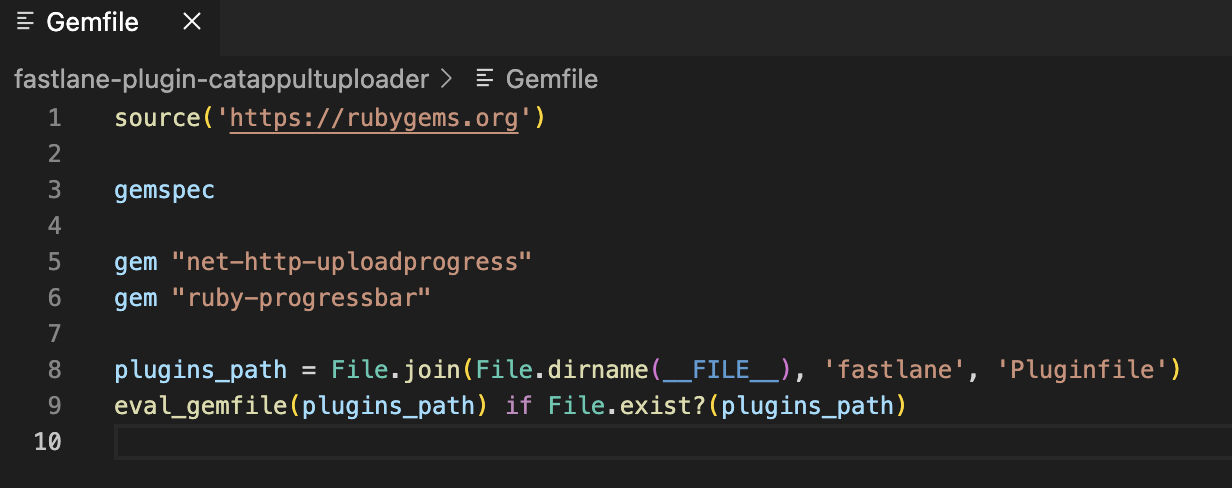
Create the Catappult lane
After the previous two instalations, create a new lane on the Fastfile to use the Catappult uploader. The "supply_folder" variable is optional, the default value is the release folder in the current Android Studio project.
Here is an example:
lane :catappult do
catappultuploader(
apiKey:"4e63a142-5202-45ec-94ad-ba8d4605965a”,
supply_folder:"/Users/danielbras/Downloads/Supplier"
)
end
Run the lane
Now, you run "bundle exec fastlane catapult" and it is done.
Updated 3 months ago
