Update your app
App available on Google Play
With in-app purchases
If your app is available on Google Play and has IAPs, you need to submit your app's updates manually.
To submit an update:
- Click on "My Apps" in the main menu.
- Click on the app you wish to update.
- Scroll down, click the "Upload New Version" button and submit your updated APK.
Updating your app's metadata
To update your app's metadata only, go to your app's most recent version and click on "Edit".
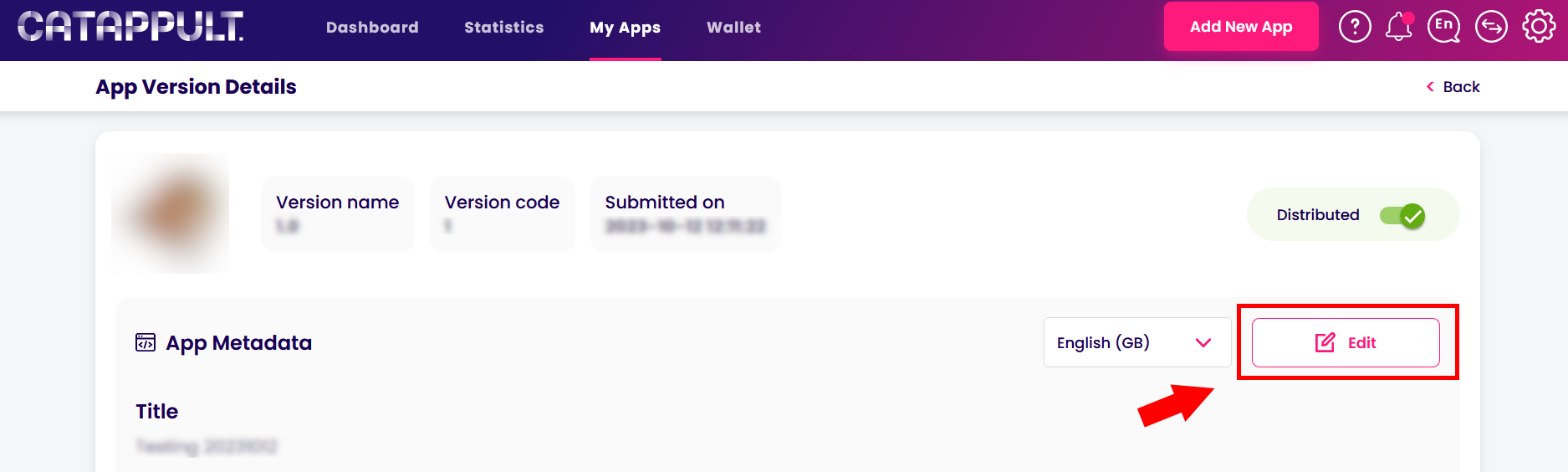
You will then be taken to the Metadata Update Submission form to change the necessary metadata and send it to our team for review.
Without in-app purchases
Depending on the characteristics of your app, the updates can either be manual or automatic. If your app is on Google Play and has no IAPs, the updates will be automatic. Therefore, all you need to do is update your app on Google Play.
Updating your app's metadata
The same applies to updating your app's metadata. To request to fetch from Google Play your app's most recent metadata, go to your app's most recent version details and click on "Update App Inf
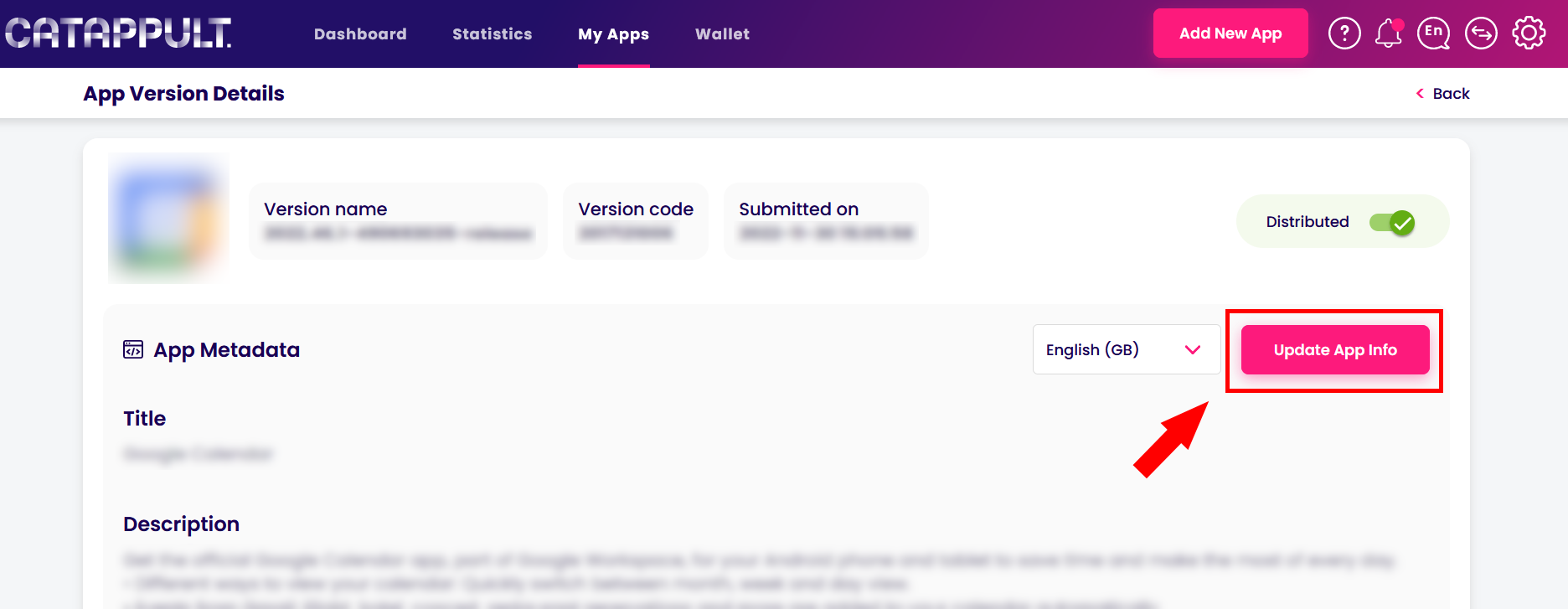
App not available on Google Play
In case your app is not available on Google Play, the updates have to be manually submitted.
To submit an update:
- Click on "My Apps" in the main menu.
- Click on the app you wish to update.
- Scroll down, click on the "Upload New Version" button and submit your updated APK.
Updating your app's metadata
The process is the same as if your app is available on Google Play and it has IAPs. In the App Version Details, click on "Edit" to be taken to the Metadata Update Submission form. There, it is possible to change the metadata of the app's version and send it to us for review.
FAQ
Why can't I edit my app's metadata?
If your app is on Google Play, the metadata will be fetched from the version you currently have on Google Play. You will have to edit the information directly on Google Play and, after that, we will automatically get the information. If you wish to change this, send an email to [email protected].
If your app is not on Google Play, you have to upload a new version of the app to update the metadata.
My app's presentation images are not in the correct order, how can I change this?
At the moment, the presentation images of your app do not appear in a specific order and it is not possible to edit its order.
How can I upload any missing splits?
If there are missing splits, there will be a notification on your console. When going to Version View, at the bottom of the page, there will be a message informing you to upload any missing splits. You can click on "Upload" and submit your missing splits.
Updated 2 months ago
